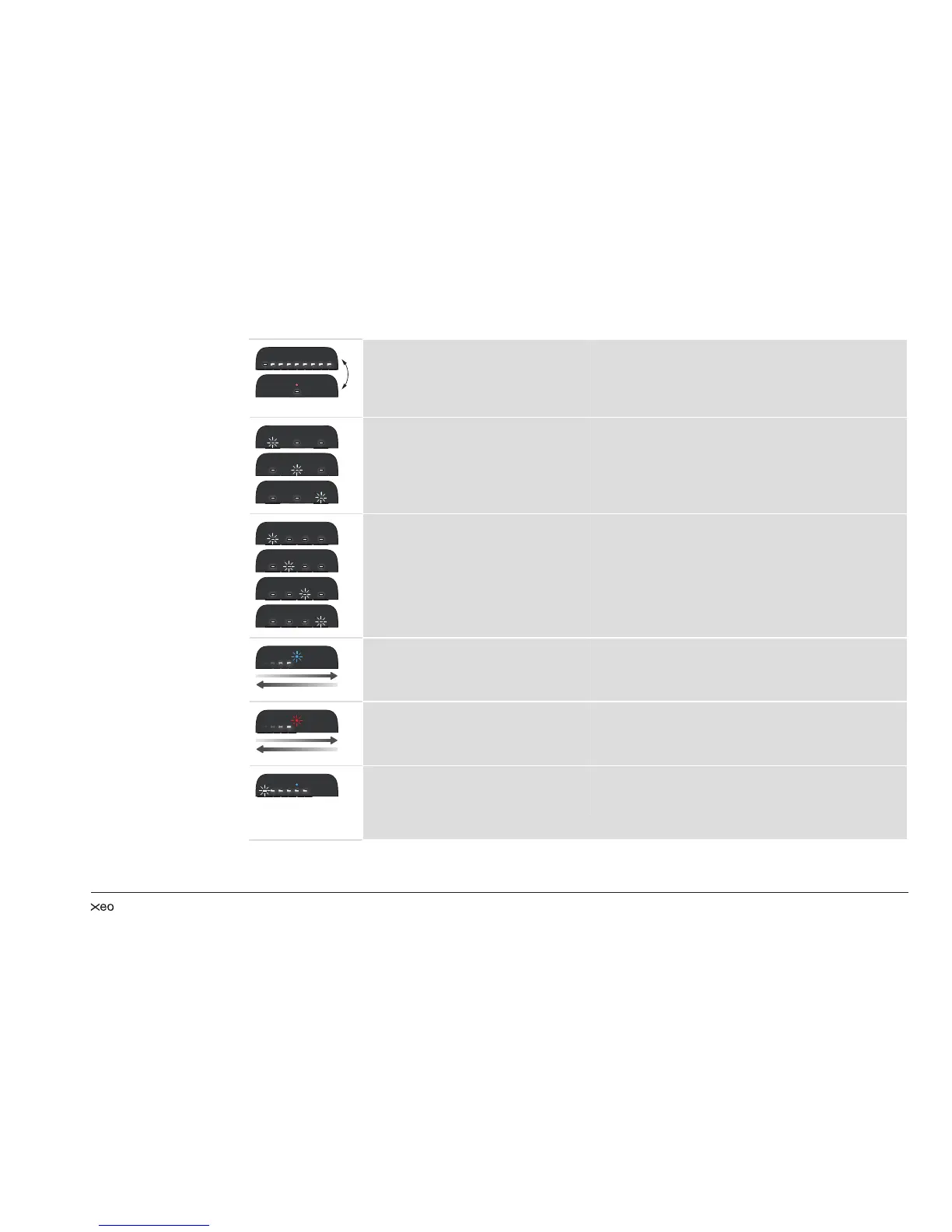23
Switch-off process
The LEDs go out one by one.
In the nal state, only one LED is
illuminated dimly in red.
The loudspeaker is being switched off.
Select a Hub
One of the three LEDs ashes. LED 1 = Hub A
LED 2 = Hub B
LED 3 = Hub C
Select an input
One of the four LEDs ashes. LED 1 = INPUT 1
LED 2 = INPUT 2
LED 3 = INPUT 3
LED 4 = INPUT 4
Hub search
The blue LED ashes; the lights in the
white LEDs move back and forth.
Searching for an active input on the Hub
Synchronization
The red LED ashes; the lights in the
white LEDs move back and forth.
System synchronization
Volume, mute
A number of white LEDs are illuminated. The number of LEDs indicates the selected volume.
The rst LED ashes. The loudspeaker is muted.
