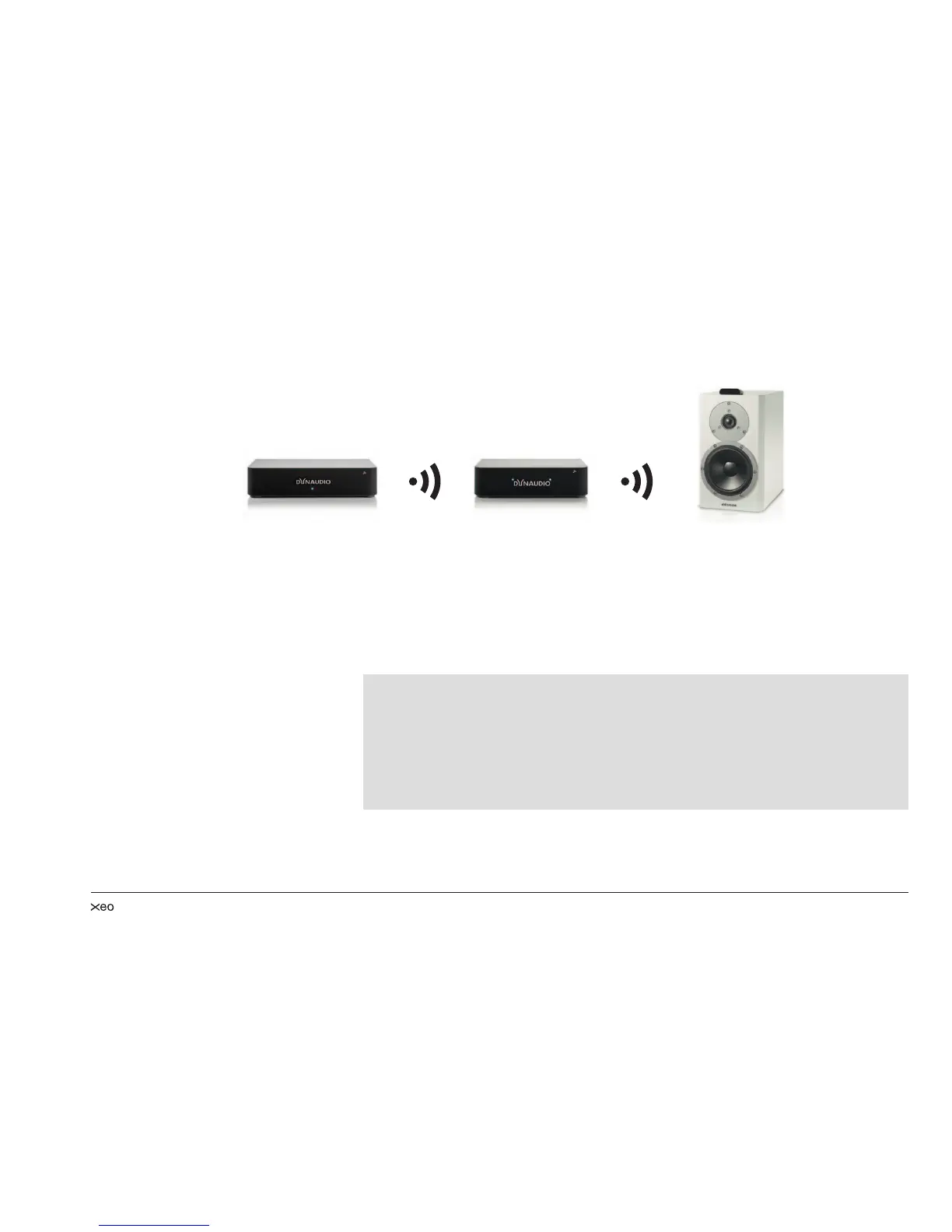25
Connecting and establishing a link
Hub Extender
1. Connect the Power socket to the voltage supply via the Xeo power supply unit.
Do not use a different power supply unit!
2. Select the same ID on the Hub and Extender for the Hub Id In.
E.g. Hub: Id = B → Extender: Hub Id In = B.
3. Select any (other) ID on the Extender for the Extender Id Out.
It may not be identical to the Hub Id In.
E.g. Extender Id Out = C
NOTES:
Two Extenders may also be used in a sequence.
Select e.g. the following ID settings:
• Hub: Id = A → Extender 1: Hub Id In = A, Extender Id Out = B → Extender 2: Hub Id In = B,
Extender Id Out = C
Only one Extender may be deployed if using two Hubs.
Select e.g. the following ID settings:
• Hub 1: Id = A
• Hub 2: Id = B → Extender: Hub Id In = B, Extender Id Out = C