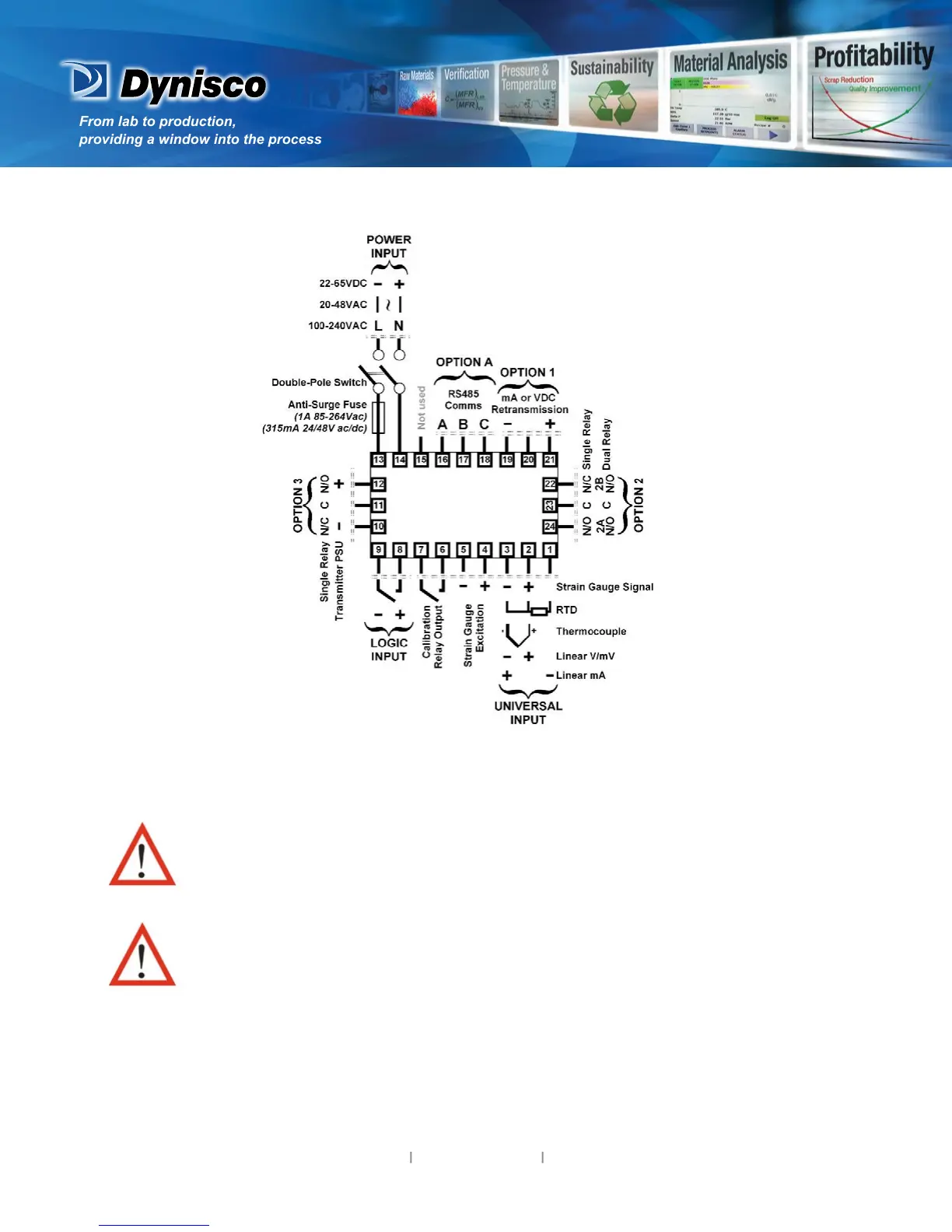From lab to production,
providing a window into the process
-5-
www.dynisco.com
Rev: n/aP/N: n/a ECO: n/a
Connecons
This diagram shows all possible opon combinaons. The actual connecons
required depend on the opons ed.
CAUTION: Check informaon label on housing for correct operang voltage before
connecng supply to Power Input
Fuse: 90 – 264V ac – 1Amp an-surge
24/48V ac/dc – 315mA an-surge
Electrical shock can result in death or serious injury. Avoid contact with the
leads and terminals. High voltages that may be present on leads can cause
electrical shock.
Note: At rst power-up, or upon hardware change, the message Goto is
displayed for 1 second then ConF is displayed. You must go into the
conguraon mode as described in secon 3 of this manual. Access to other
menus is denied unl Conguraon Mode is completed.
