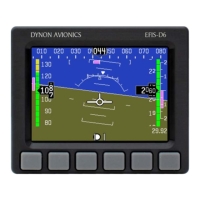What to do if Dynon Avionics Display shows 'OAT SENSOR NOT DETECTED'?
- WwgonzalesAug 2, 2025
If your Dynon Avionics Display shows 'OAT SENSOR NOT DETECTED', double-check the wiring between the EFIS-D10A and the EDC-D10A, and also verify the wiring of the OAT sensor.