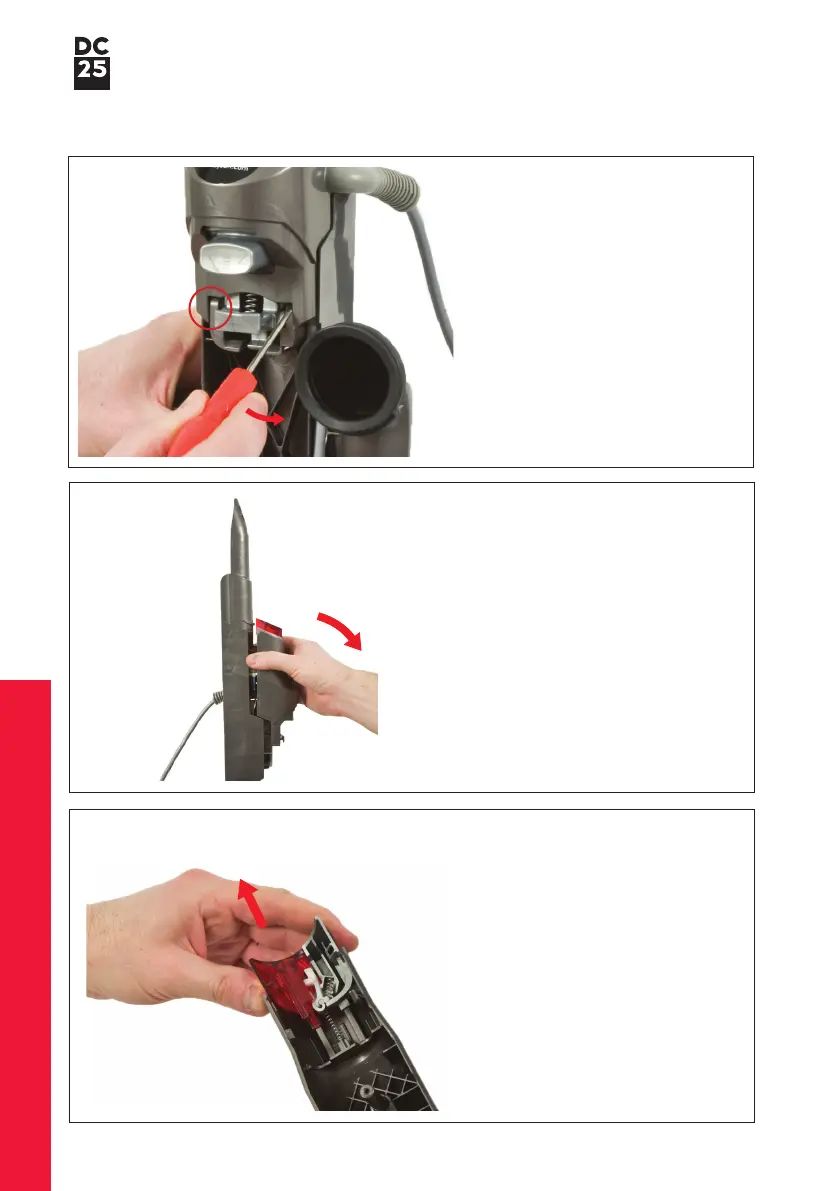Fitting notes
Service manual
41
105 Remove the switch buttons from
the switch cover.*
104 Remove the switch cover from
the front of the duct assembly.
103 Insert a screwdriver into the base
of the switch cover to the side of
the cyclone release catch. Prise
the cover away from the duct.
Repeat on the other side.
* only necessary if replacing.
