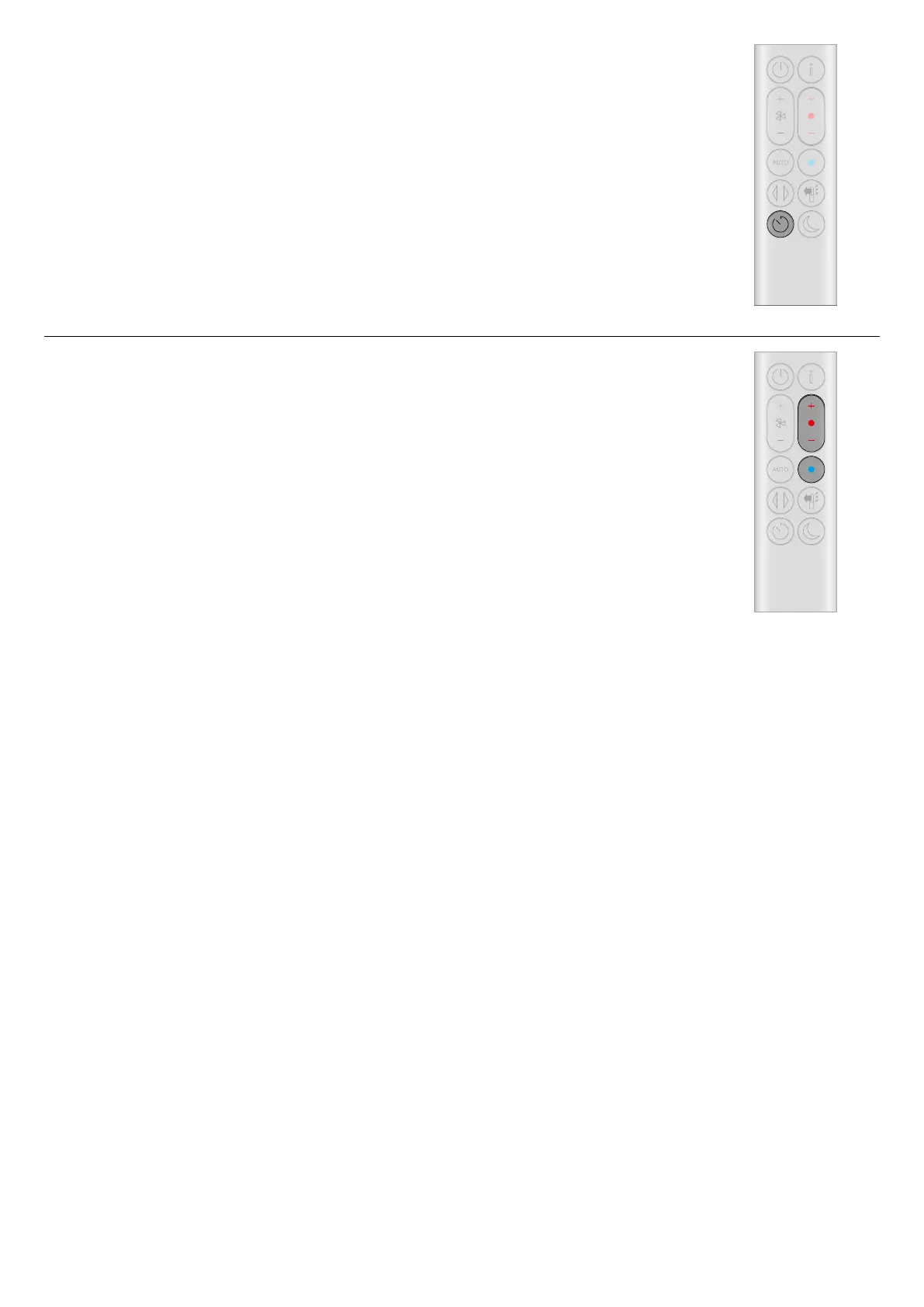Sleep timer
Your Dyson purifying fan heater will turn off automatically after the selected
amount of time.
To set the time: press the button to scroll through the time options. Once
activated, press the Sleep timer button once to see the time selected.
To cancel the Sleep timer: press the Sleep timer button twice.
Heating and Cooling modes
Press the button to set the required room temperature.
Your machine will pause when the temperature set has been reached.
Press the Cooling mode button to switch your machine from heating mode to
cooling mode.
