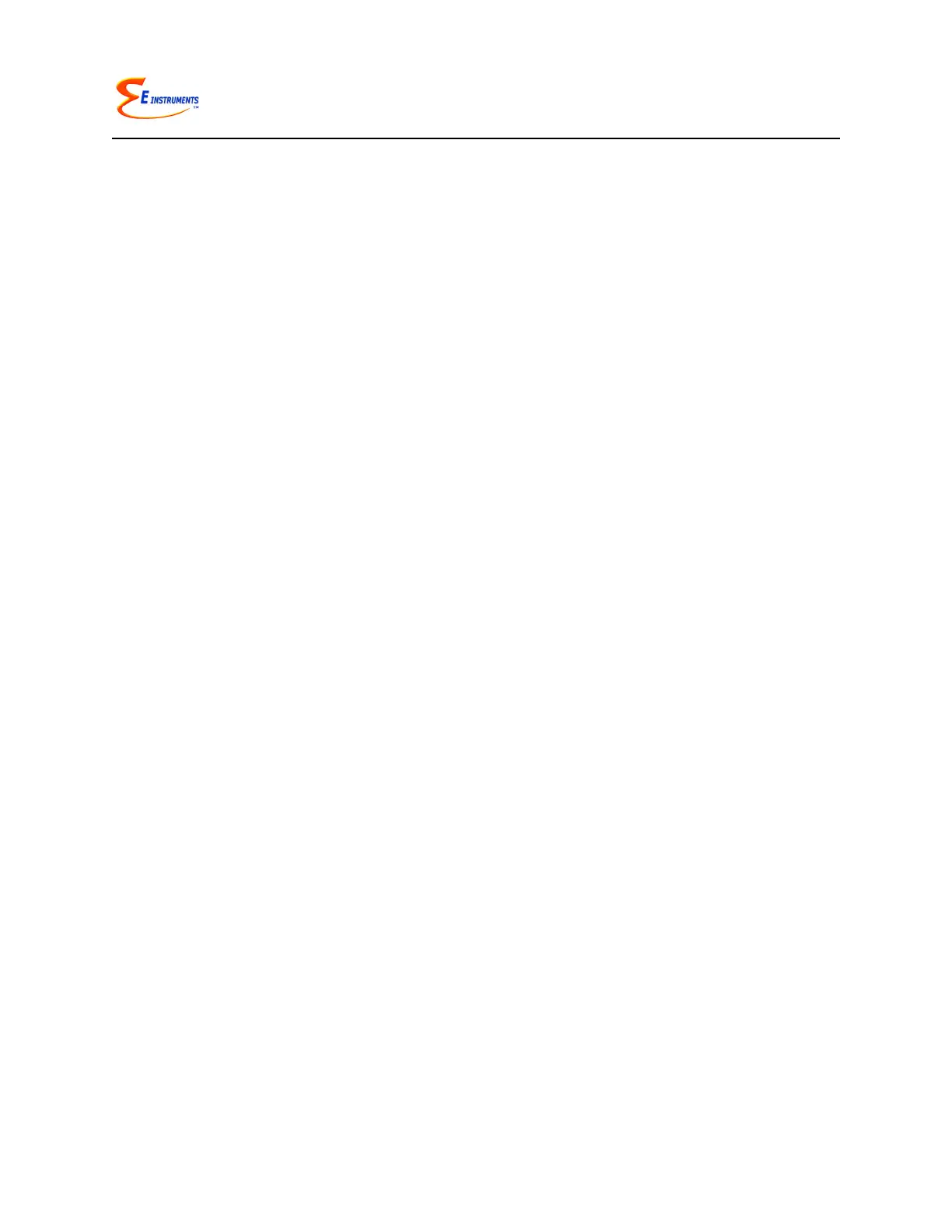E8500 Instruction & Operations Manual
version 1.010
Page 21 of 45
1. ELECTROCHEMICAL SENSORS
All electrochemical sensors, except for the H
2
S sensor are of the 5 series type mounted
on bayonet style fittings for easy removal.
The electrochemical sensors are described below following the order by which the gas
flows through the manifold.
A. Nitrogen dioxide sensor (NO
2
)
This is a three electrode sensor that responds to nitrogen dioxide gas. Nitrogen dioxide
is a “sticky” gas and this sensor’s response is usually the slowest of all sensors.
B. Sulfur dioxide sensor (SO
2
). It is a three electrode sensor that responds to sulfur
dioxide gas. It is equipped with an inboard filter to remove interference from H
2
S gas.
C. Nitric oxide sensor (NO sensor)
This is also a three electrode sensor that responds to nitric oxide. It is equipped with an
inboard filter to remove any interference from NO or SO
2
gases.
The nitric oxide sensor requires a constant bias-voltage for proper operation. This is
supplied by the analyzer’s battery. If the battery voltage drops below a certain value the
analyzer will turn off automatically to maintain the sensor bias. If, however, the battery
voltage further drops to near zero, one must wait 24 hours after connecting the battery
charger, for the sensor bias to recover.
D. Oxygen sensor (O
2
sensor)
This sensor measures the oxygen concentration in the sample. It is a two-electrode
electrochemical cell. It has a silver cathode and a lead anode. Oxygen diffuses through
a tiny hole and reacts with the lead anode. The reaction produces an electric current.
The unit software linearizes the current vs. oxygen response. The cell becomes
exhausted when all the lead is consumed.
E. Hydrogen sulfide sensor. (H
2
S)
This is a 4-series three-electrode micro sensor with low methanol interference. It
measures the concentration of hydrogen sulfide, which is a highly toxic gas. Special
precautions must be taken during calibration.
F. Carbon monoxide sensor and sensor assembly (CO)
Unlike the other toxic sensors the carbon monoxide sensor is mounted in an assembly
that includes a three way electronic valve and an additional oxygen (dilution) sensor.
The sensor itself has an inboard filter to remove interference from NO gas.