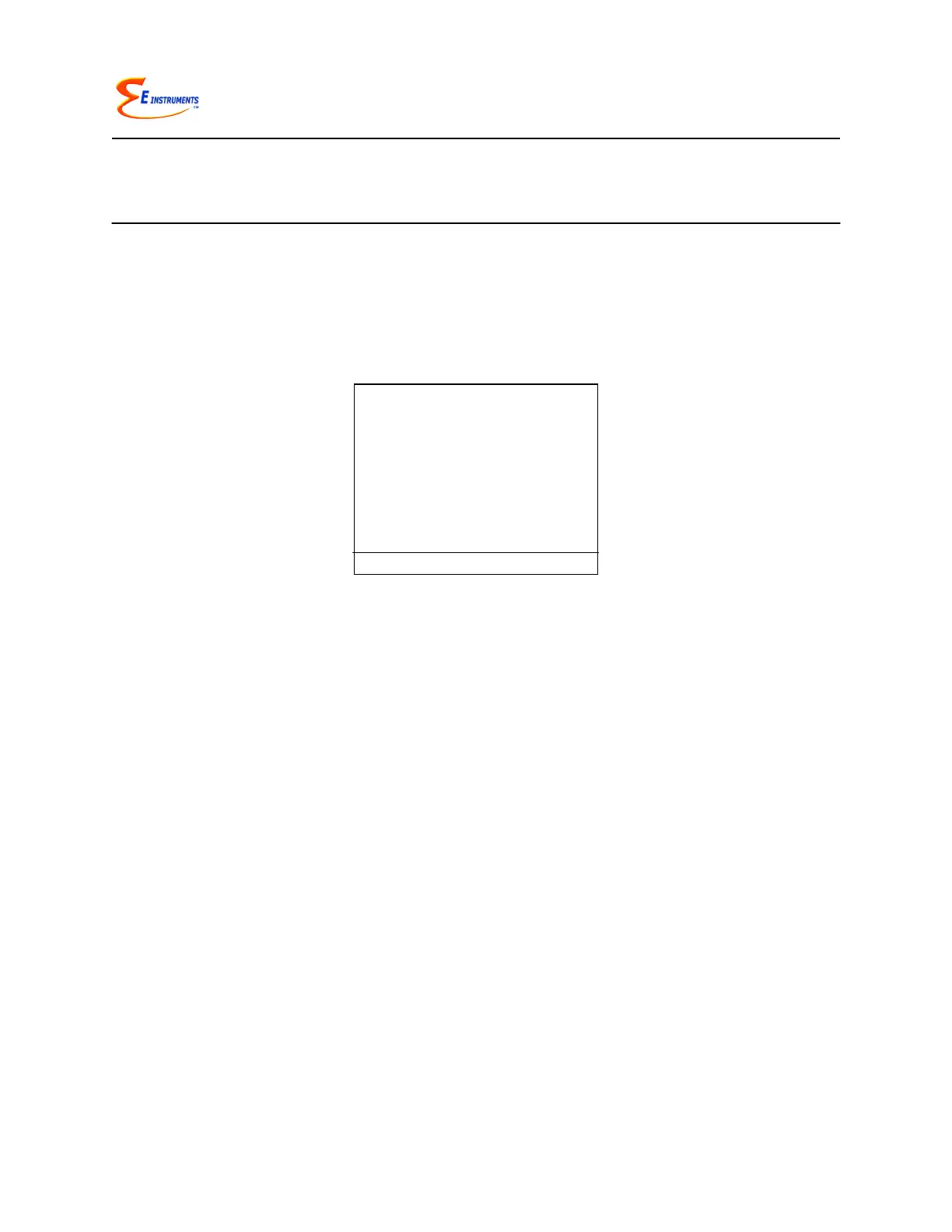E8500 Instruction & Operations Manual
version 1.010
Page 25 of 45
A more detailed explanation of each parameter follows:
1) DATE & TIME: The analyzer’s internal clock is displayed in the format month-day-
year, hour-minute-second. Hours are always displayed using a 24-hour clock
format.
2) FUEL: The analyzer has the following fifteen fuels stored in its memory
(1) #2 OIL
(2) #4 OIL
(3) #6 OIL
(4) NATURAL GAS
(5) ANTHRACITE (COAL)
(6) BITUMINOUS (COAL)
(7) LIGNITE (COAL)
(8) WOOD, 50% MOISTURE
(9) WOOD, 0% MOISTURE
(10) KEROSENE
(11) PROPANE
(12) BUTANE
(13) COKE OVEN GAS
(14) BLAST FURNACE
(15) SEWER GAS
To select the desired fuel, press the UP / DOWN keys until the desired fuel appears
on the top of the display and then press OK. The fuel selection affects the following
parameters: combustion efficiency, carbon dioxide calculation and display of toxic
gases in units other than PPM.
3) TEMPERATURE UNITS: The UP / DOWN keys toggle between °F (Fahrenheit) and
°C (Celsius). Stack temperature and ambient temperature will be displayed, printed,
and saved in the selected units.
4) MEASURE UNITS: When the cursor is blinking on this line, you can select any of the
following units of measurement for the toxic gases (CO, NO, NO
2
, SO
2
& H
2
S):
• PPM : Parts per million (volumetric)
• MGM : Milligrams per cubic meter
• #/B : Pounds (of pollutant) per million BTU of fuel
• GBH: Grams (of pollutant) per break horsepower-hour
To choose the desired emission units, toggle the UP / DOWN buttons until the
proper units are displayed. Then press the OK key. If you select GBH (grams/brake
horsepower-hour) as the desired units, you must not forget to set the value of the
(engine) thermal efficiency also! You can obtain this figure from the engine's
manufacturer specifications. It differs somewhat as a function of engine type and
load factor. (Typically, it is a number between 0.25 and 0.35) The analyzer’s default
value is 0.25. If the thermal efficiency is not known, it may be computed by using the
engine's BSFC (brake-specific fuel consumption-BTU/BHP-HR) as follows: