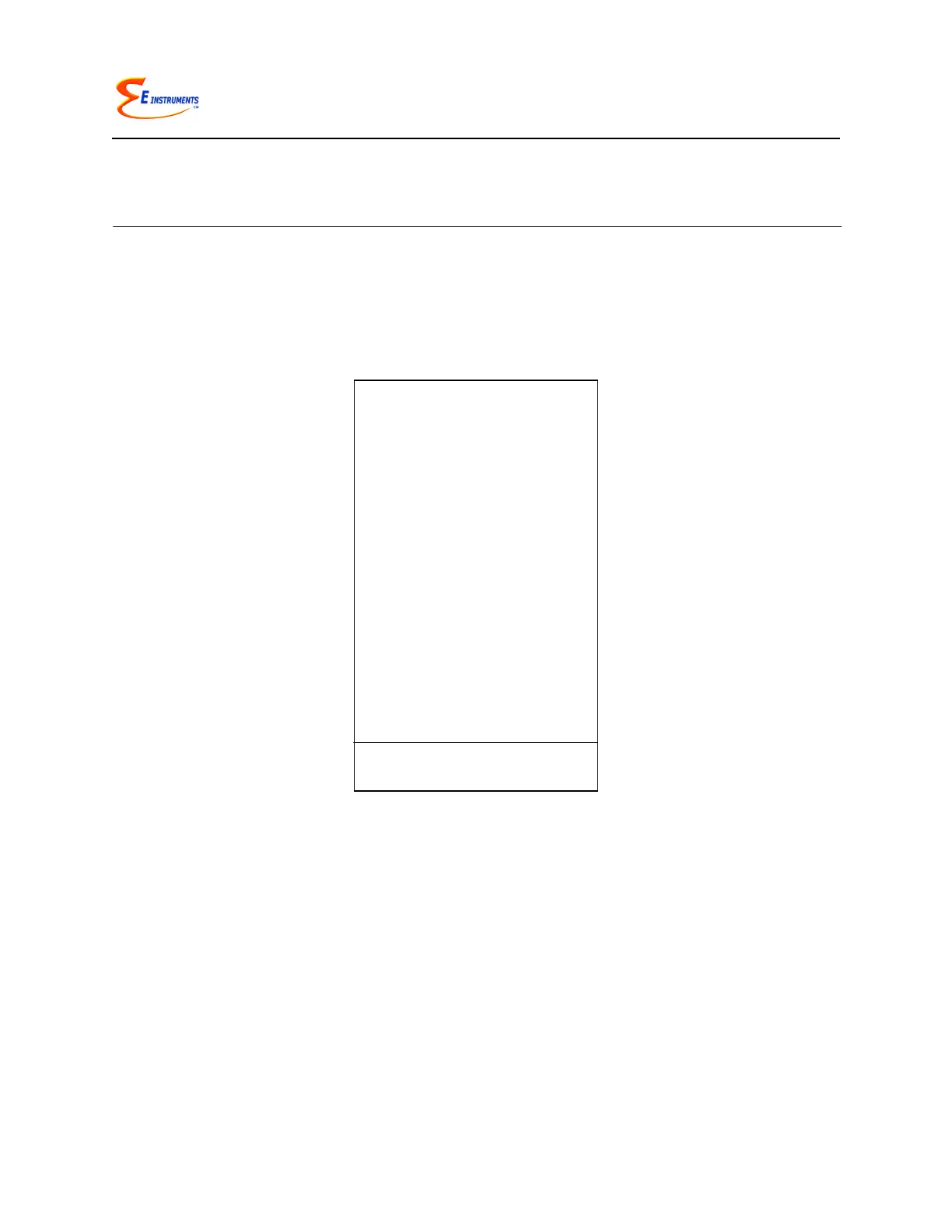E8500 Instruction & Operations Manual
version 1.010
Page 20 of 45
CHAPTER 6 - TECHNICAL
SENSORS
The great versatility of the Model 8500 Emissions system is partly due to the large
number of sensors available within a single analyzer.
These sensors are primarily gas sensors and can be grouped into three categories
based on their principle of operation:
1. Seven electrochemical gas sensors.
2. Three NDIR (infrared gas sensors)
3. Non-gas sensors (temperature & draft/stack gas velocity) sensors
The figure below shows the location of the sensors on their housing: