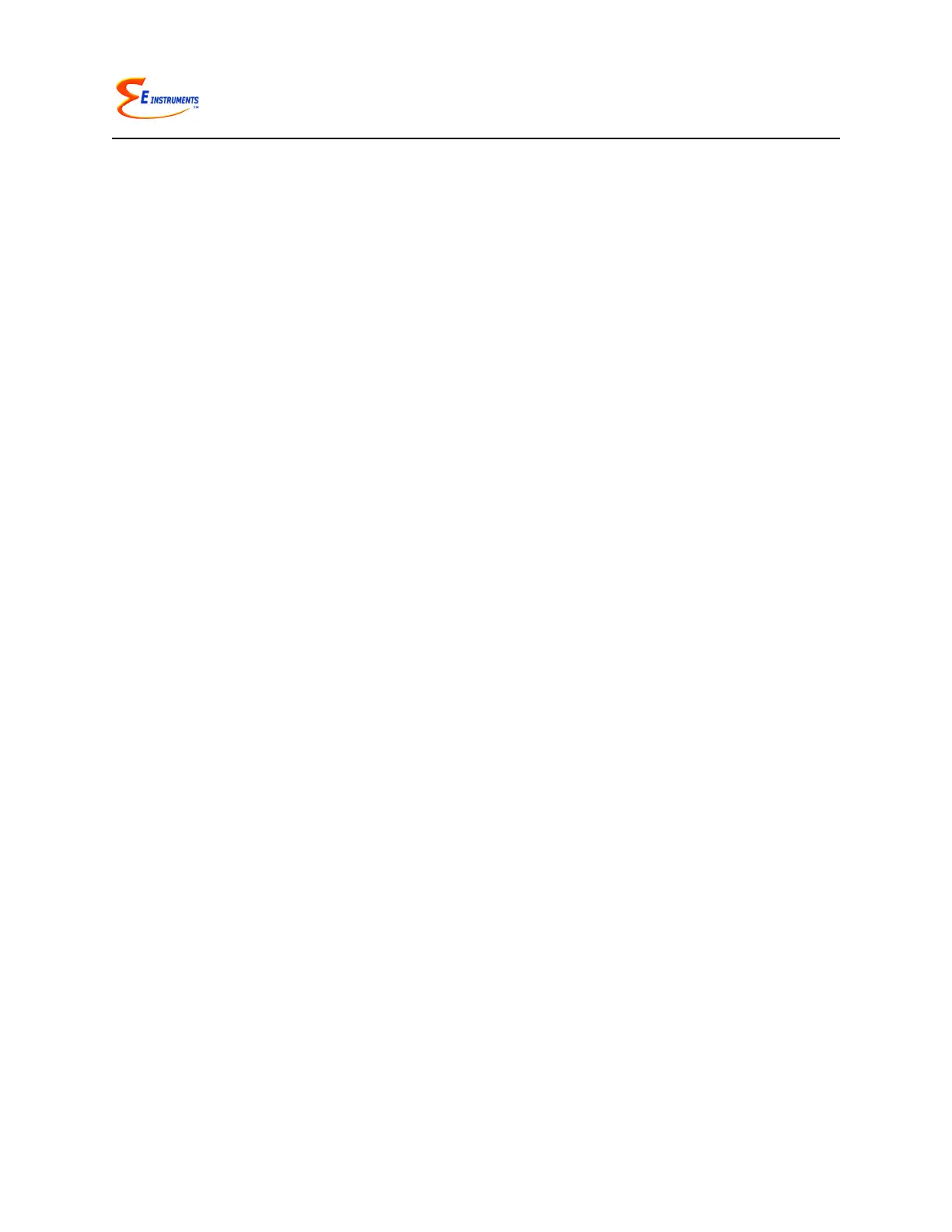E8500 Instruction & Operations Manual
version 1.010
Page 34 of 45
sulfide, hydrocarbons, and draft. You can carry out all span calibrations in sequence or
just one, if you wish.
Span calibration using your own gas
If you wish to use your own span gas to perform span calibrations you must take certain
precautions in order to calibrate the sensors properly.
Notice that you will need a number of certified gas cylinders. Make sure that you use a
bypass flow meter as shown, in order to supply an adequate flow of span gas without
developing excessive or insufficient pressure on the sensors. The accessory ensures
proper gas flow to the E8500.
For greatest accuracy it is recommended that you use a span gas value close to the
emission concentration you expect to measure.
Use a piece of tubing to connect one end of a T-junction of the calibration accessory to
the E8500 probe. Connect the other end of the T-junction with a piece of flexible tubing
to the gas cylinder outlet, past the gas regulator and shutoff valve.
You must not feed gas to the E8500 under pressure and you must not starve the
E8500's pump for gas. When feeding the gas, you must maintain a reasonably constant
pressure, near ambient pressure. This is a requirement of all diffusion-type
electrochemical sensors.
Make sure the concentration of the calibration gas is within the range of each sensor.
Do not use gas that will over-range the sensor.
The CO span gas can be in the range of 30 - 2000 PPM, 2% accuracy with balance
nitrogen, preferably.
The NO span gas can be in the range of 10 - 2000 PPM, 2% accuracy with balance
nitrogen, required.
The NO
2
span gas can be in the range of 10 - 500 PPM, 2% accuracy with balance
nitrogen or air.
The SO
2
span gas can be in the range of 10 - 2000 PPM, 2% accuracy, with balance
nitrogen, preferably.
The H2S span gas can be in the range of 10 - 200 PPM, 2% accuracy, with balance
nitrogen, preferably.
For the NDIR option, the following ranges are allowed:
• The CO span gas can be in the range of 1.2 – 15.0% with balance nitrogen,
preferably.
• The CO
2
span gas can be in the range of 9.0 – 20.0% with balance nitrogen,
preferably.
• The hydrocarbons span gas can be in the range of 1000 - 30,000 PPM with balance
nitrogen or air. Hydrocarbon gases such as methane, propane, and hexane can be
used for calibration. Methane is used for factory calibrations.