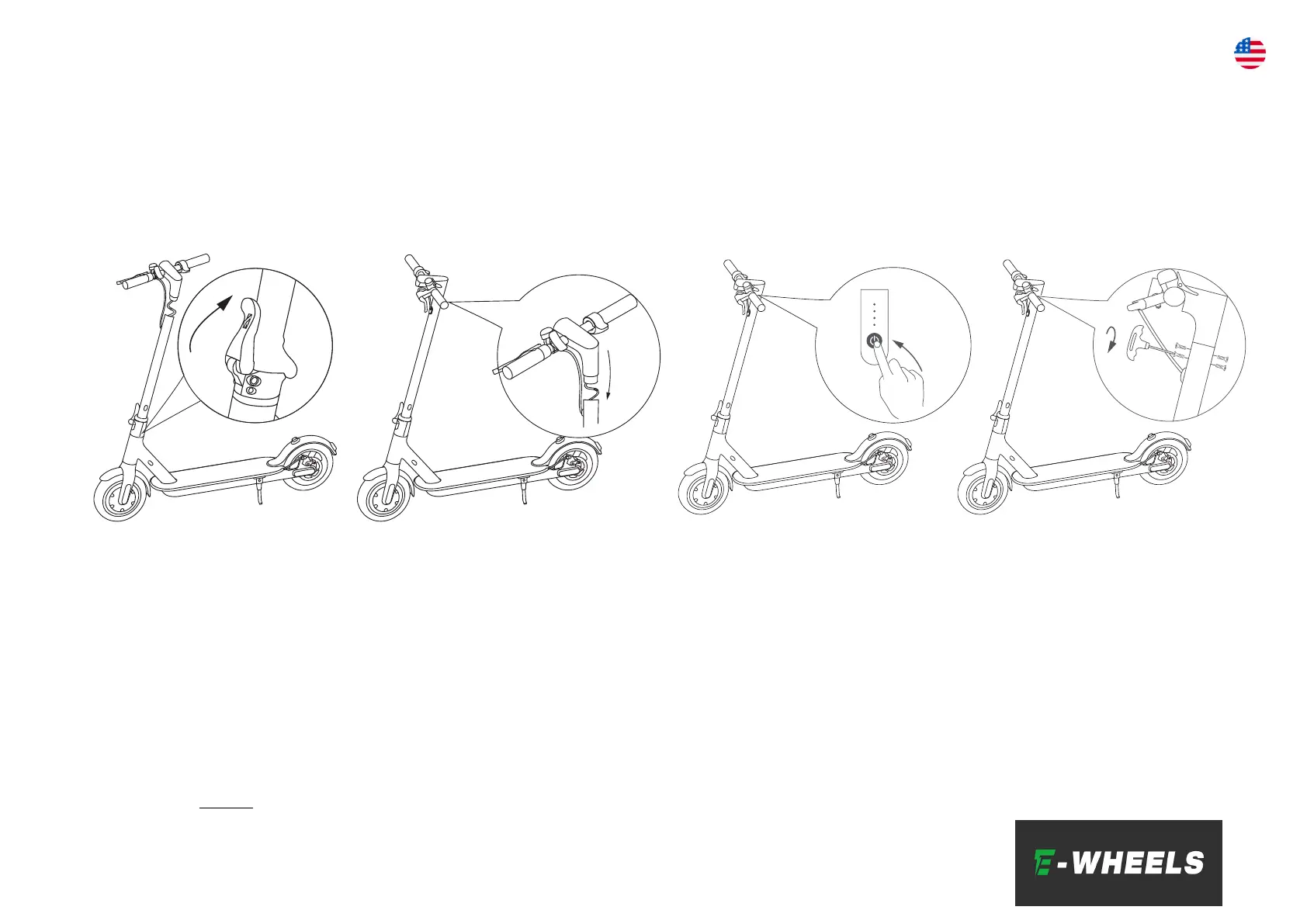3 OPERATIONAL INSTRUCTIONS
3.1 Folding & Unfolding
2. Insert the handlebar/steering
into the steering column, make
sure no wires are pinched or
disconnected.
1. Tilt the steering column all the way up.
Then tilt the elongated
mounting lever up and
rotate the black clamp
(plastic ring)
3. Make sure everything is
connected by turning on the
scooter. Long-press the power
button until the display lights up.
To turn of the scooter, long-press
the power button until the display
turn dark. The scooters light turns
on/off by simply short pressing
the power button once.
4. Use the hex key to attach the four (six
for MAX) screws. Tighten all screws
slightly, then gradually tighten them little
by little. Make sure you do not tighten the
screws too hard and thus damage the
threads.
NB! Fill with air BEFORE the first ride and maintain it at around 3-4 bar.
EN