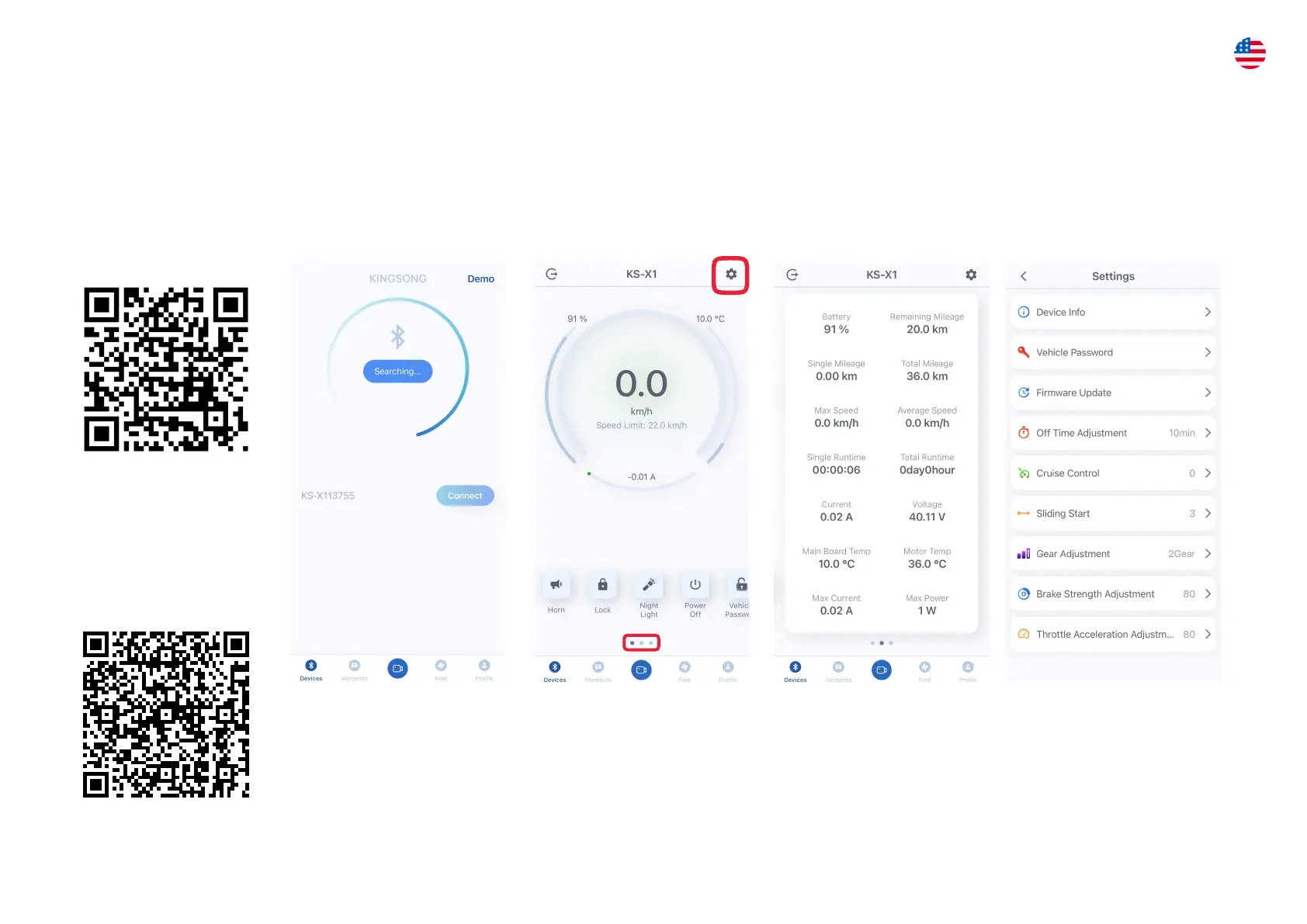7 APP - KINGSONG
This electric scooter is equipped with Bluetooth and an app. The app is compatible with your electric scooter and can be found
under the name “Kingsong” in both the App Store and Google Play. You can use the QR-code on the left to find the app. Android
can be downloaded through: www.kingsong.com/list-30.html
In the app, you can amongst other things see a live view of your speed, and a more accurate measurement of your battery level.
The app also contains a few other settings and features that can be useful. The app is constantly updated with new features that
you as a user can use. This includes regular software updates of the scooter.
1. To connect the app, your scooter must be on. The scooter will then show as a possible connecting.
2. After connecting you will enter the menu on above (2). The settings are located in the upper right
corner. Swipe right to see the overview panel.
3. In the overview panel you can find everything from how far the scooter has travelled in total, to the
condition of the battery and the motor.
4. These are the settings. Update the firmware and adapt your scoter to your own use.
App Store:
Google Play:
3)
1) 2) 4)
EN