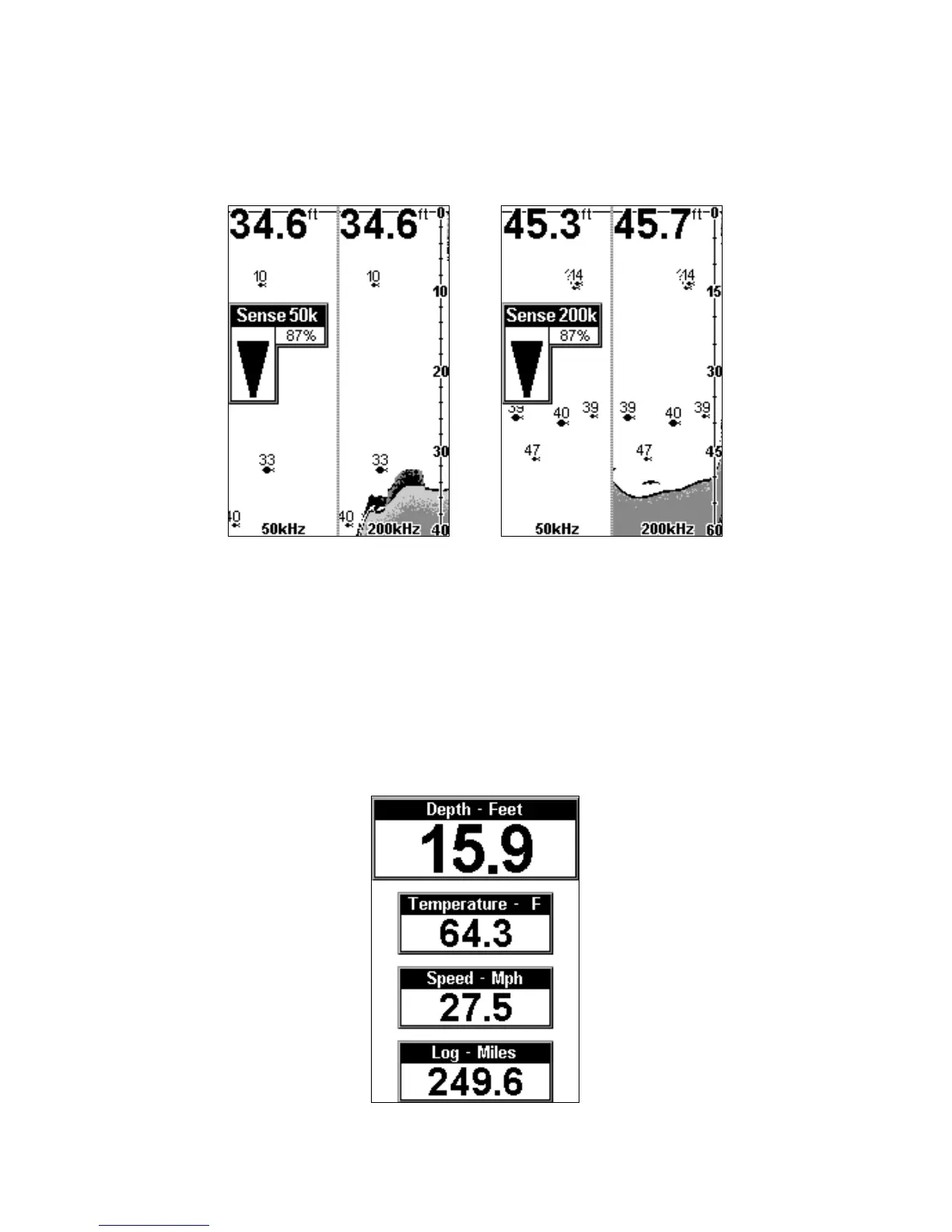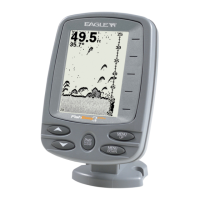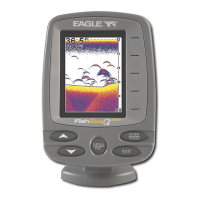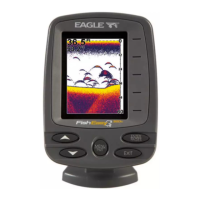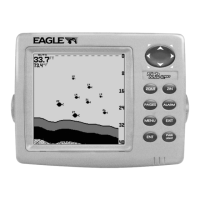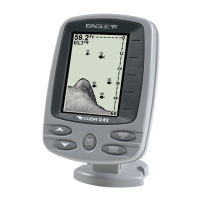32
You can adjust the sensitivity in each window. To change the 200 kHz
window's sensitivity, press
MENU
until the
S
ENSE
200
K
menu appears. Press
UP ARROW
to increase the sensitivity,
DOWN ARROW
to decrease it. When
it's set at the desired level, press
PWR
to clear the menu. Change the 50
kHz window sensitivity in the same way, but use the
S
ENSE
50
K
menu.
Dual-Frequency Split Chart page. The 50 kHz sensitivity menu is
shown at left and the 200 kHz sensitivity menu is shown at right.
Lrg DIGITAL (Large Digital)
The Large Digital page shows all information in big numbers. The digi-
tal depth display is at the top of this screen, followed by the tempera-
ture, speed, and distance readings.
NOTE:
Temperature, speed, and distance require a temperature or speed
sensor. These may be optional equipment, depending on the sonar
model you purchased.
Large Digital page.
