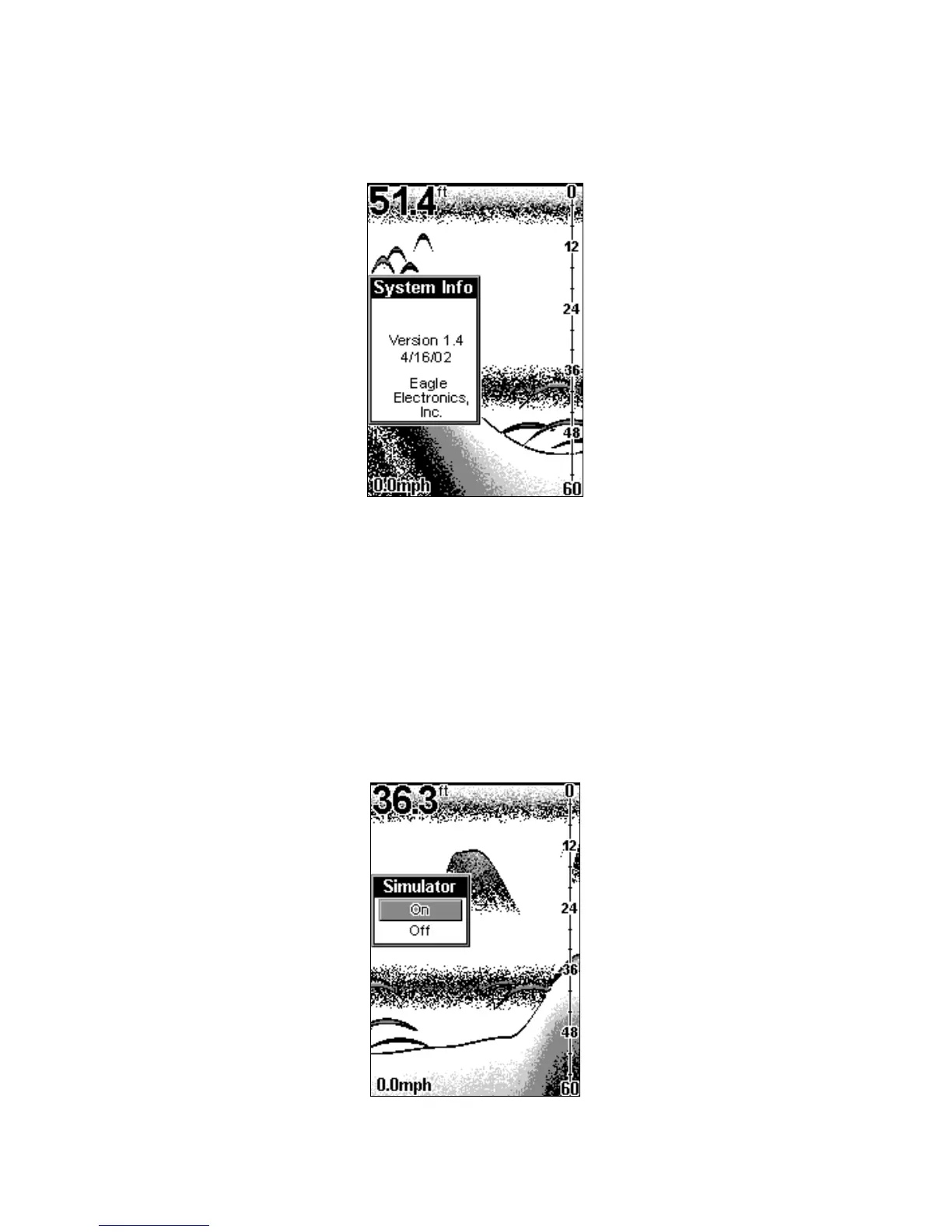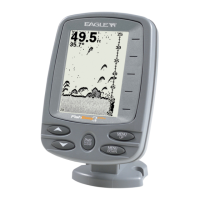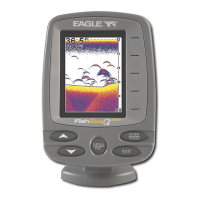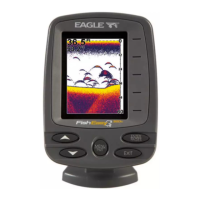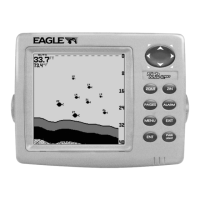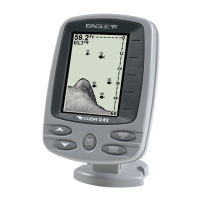50
SYSTEM INFO
To show the operating software system information, press
MENU DOWN
until the
S
YSTEM
menu appears, then press
UP ARROW
. Press
MENU DOWN
until the
S
YSTEM
I
NFO
screen appears. Press
PWR
to clear the screen.
System Info screen.
SIMULATOR
This unit has a built-in simulator that shows a simulated bottom signal
with fish signals. This lets you practice with the unit as if you were on
the water; all features and functions of the unit are usable. A message
appears occasionally to remind you that the simulator is on.
To use the simulator, press
DOWN MENU
repeatedly until the
S
YSTEM
menu appears, then press
UP ARROW
. Press
DOWN MENU
until the
S
IMULATOR
menu appears. Now press
UP ARROW
to turn it on, and press
PWR
to clear the menu. Repeat the above steps to turn it off, or you can
simply turn the unit off and back on again.
Simulator menu.
