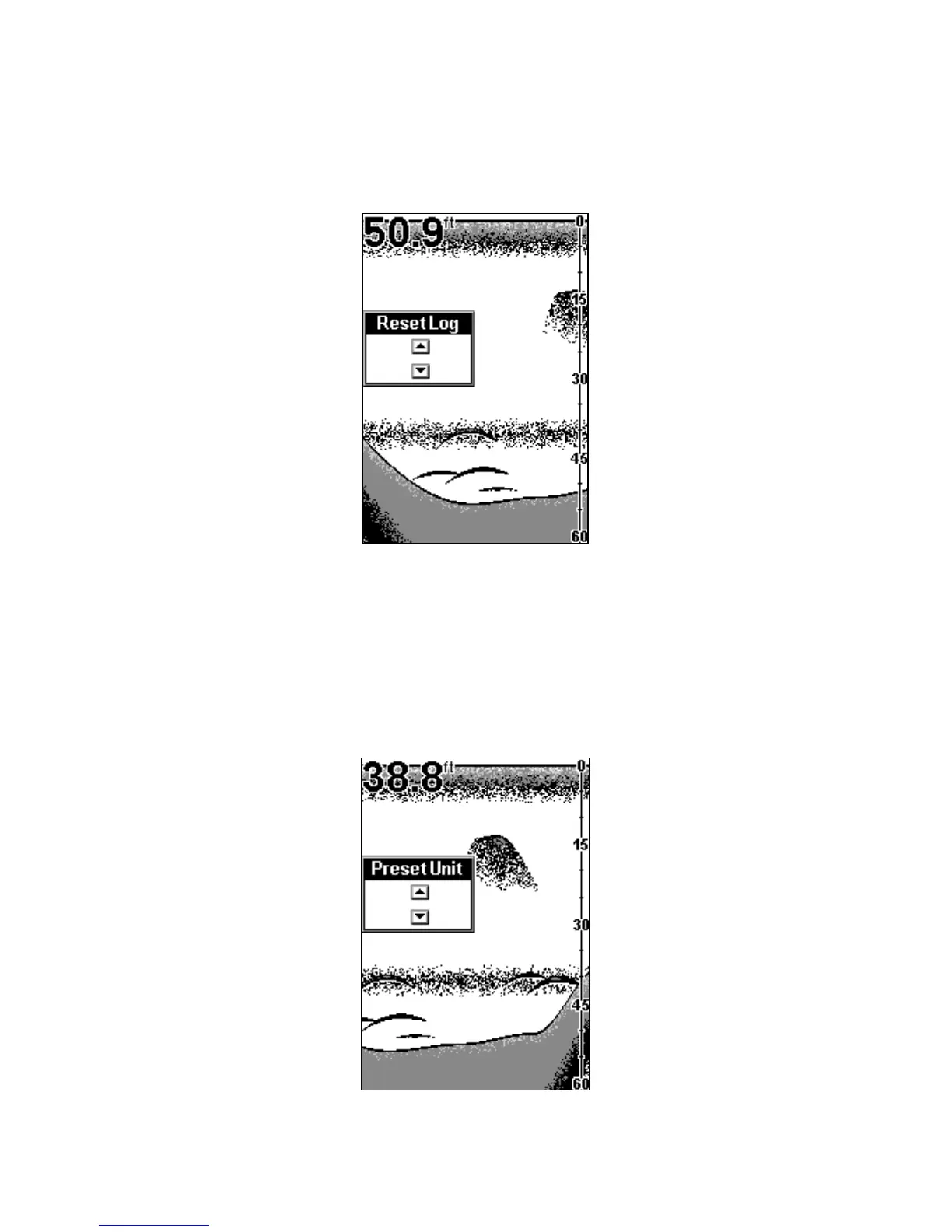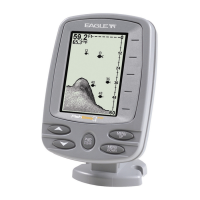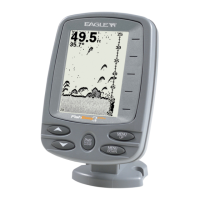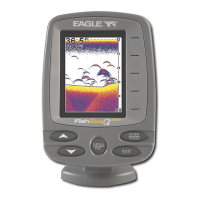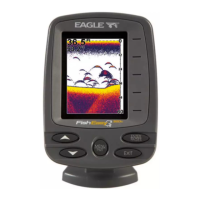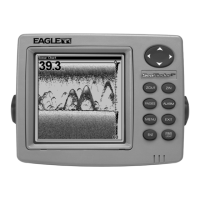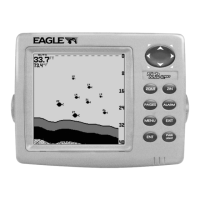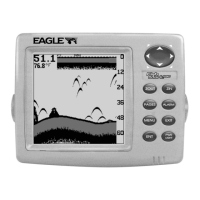49
RESET DISTANCE LOG
You can reset the distance log to zero with this command. Press
MENU
DOWN
until
S
YSTEM
appears, then press
UP ARROW
. Press
MENU
until
the
R
ESET
L
OG
menu appears. Press
UP ARROW
and the log returns to
zero. Press
PWR
to clear the menu.
Reset Log menu.
PRESET UNIT (reset all options)
This command is used to reset all features, options and settings to their
original factory defaults. This is useful when you have changed several
settings and want to return the unit to basic automatic operation.
Press
MENU DOWN
until
S
YSTEM
appears, then press
UP ARROW
. Press
MENU
DOWN
until the
P
RESET
U
NIT
menu appears. Press
UP ARROW
and the unit will
turn itself off and reset all options. Turn the unit back on by pressing
PWR
.
Preset Unit menu resets all options to the factory settings.