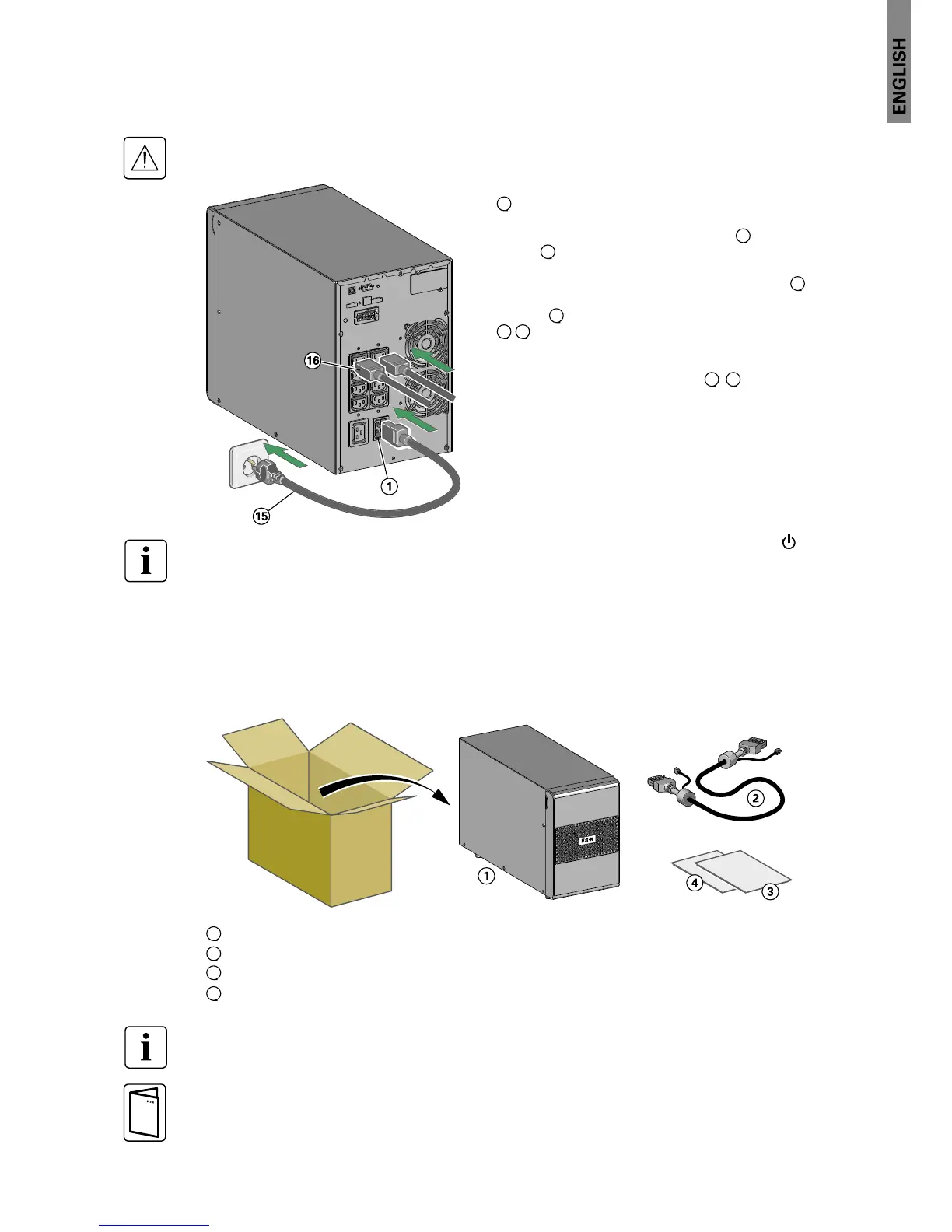Page 15
614-20306-00 - 9SX 0-6 KVA EMEA_EN
C - UPS connection
Check that the indications on the name plate located on the back of the UPS meets to the AC-power source
and the true electrical consumption of the total load.
1. 9SX700I / 1000I / 1500I / 2000I: connect the UPS input socket
1
to the AC-power source using the cable of the protected
equipment.
9SX3000I: connect the supplied cable
15
(250 V - 16 A) to the
socket
1
, then to the AC-power source.
2. Connect the loads to the UPS using the cables
16
.
It is preferable to connect the priority loads to the outlets
marked
5
and the non-priority loads to the outlets marked
6 7
that can be programmed (see 2.2 "Rear panels").
Connect any high-power devices to the 16 A outlet.
To program shutdown of outlets
6 7
during operation on
battery power and thus optimise the available backup time,
please check the in/out settings.
Note: The UPS charges the battery as soon as it is connected to the AC-power source, even if button is not
pressed.
Once the UPS is connected to the AC-power source, 24 hours of charging are required before the battery can
supply the rated backup time.
3.3 EBM Tower 0-3KVA
A - Checking the accessory EBM
1
9SX EBM
2
Battery power cable, attached with battery detection cable
3
Quick start
4
EBM Installation manual.
Discard the EBM user’s guide if you are installing the EBM with a new UPS at the same time.
Use the UPS user’s guide to install both the UPS and the EBM.
If you ordered other UPS accessories, refer to specifi c user manuals to check the packing contents.
3. Installation
