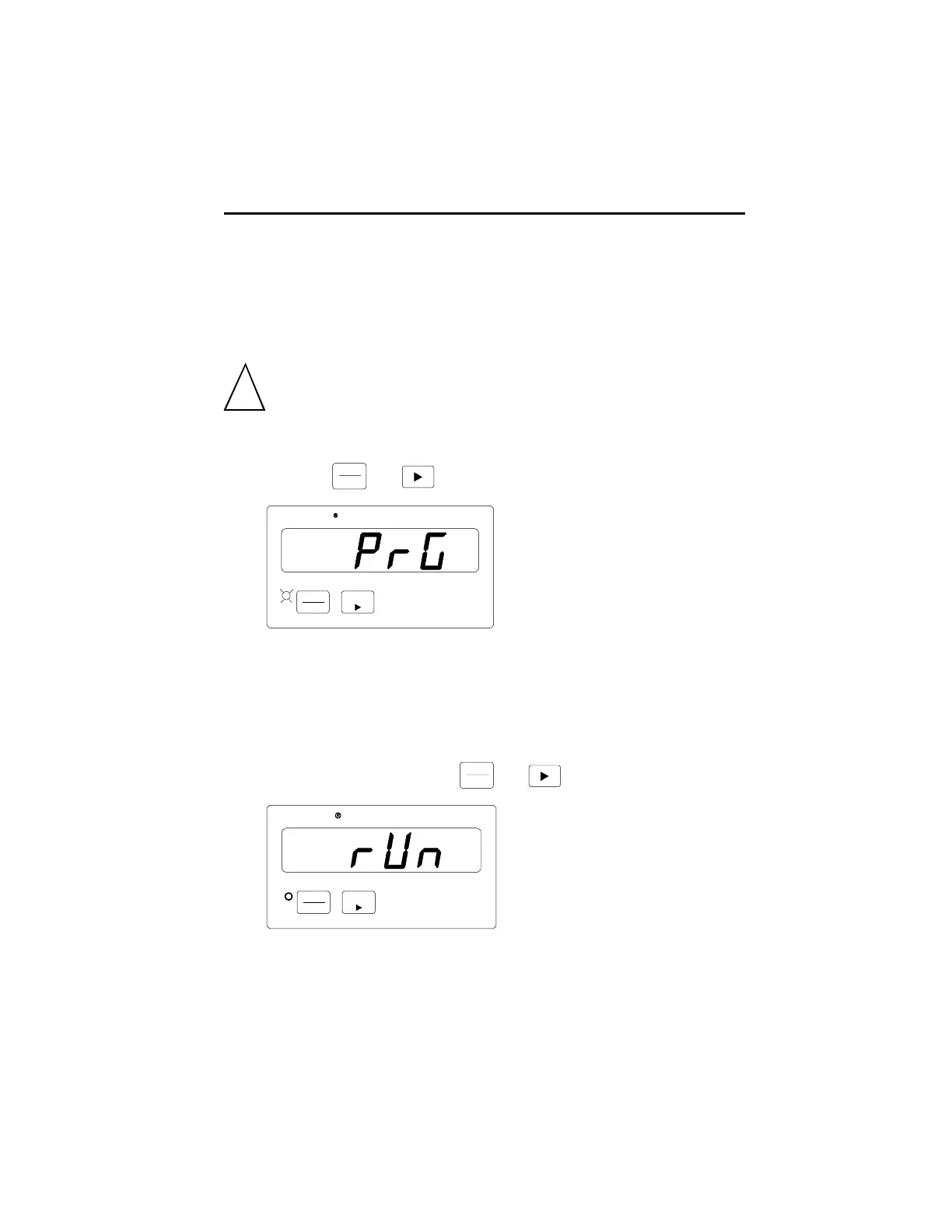25
Entering the Program Mode
Note: It is recommended that upon installation, one of the control inputs be pro-
grammed to one of the Lock Functions, and then activated via a jumper to ground to
prevent inadvertent operator entry into the program mode. If the program mode must
be accessed after installation, remove the jumper wire and follow the procedure
below.
Caution: Entry into the program mode will cause both relays, if installed, to
turn OFF, and will cause the analog output, if installed, to go to its minimum
values (4 mA and 0V).
To enter the program mode,
1. Press the
View
Enter
and keys simultaneously.
View Edit
Enter
Durant
The program LED will turn ON, and the display will show Pr G (program) for
one second, then show F1 for one second, and then show the value selected
for programming block F1.
Exiting the Program Mode
To exit the program mode, press the
View
Enter
and keys simultaneously.
View Edit
En t er
PGM
Duran
t
The display will show rUn. When the keys are released, the program LED will turn
OFF, and the display will show the value of the default run mode display.
PROGRAMMING cont.
!
