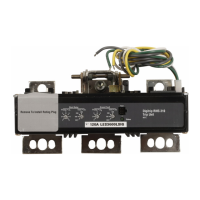4 Short-circuit / motor protection
4.2 Motor protection
30 EMS2… Electronic motor starter 10/19 MN034003EN www.eaton.com
4.2.5 Displaying the set value
▶ Press the RESET button for between 2 seconds and 6 seconds.
→ The four LEDs (PWR, ERR, L, R/ON) will display the set value for a
period of 3 seconds (for the coding, see table 10 below. 0 = off, 1 = on).
Table 10: Settings of the motor protection
Code Setting I
n
PWR ERR L R
I
e
= 2.4 A
(EMS2-…-2.4...)
I
e
= 3 A
(EMS2-…-3...)
I
e
= 9 A
(EMS2-…-9...)
PWR ERR – ON
A A A
0 0 0 0 0.18 0.18 1.5
0 0 0 1 0.25 0.3 1.0
0 0 1 0 0.41 0.44 2.5
0 0 1 1 0.56 0.6 3.0
0 1 0 0 0.71 0.68 3.5
0 1 0 1 0.87 0.88 4.0
0 1 1 0 1.02 1.0 4.5
0 1 1 1 1.117 1.1 5.0
1 0 0 0 1.33 1.2 5.5
1 0 0 1 1.48 1.5 6.0
1 0 1 0 1.63 1.6 6.5
1 0 1 1 1.79 1.9 7.0
1 1 0 0 1.94 2.1 7.5
1 1 0 1 2.09 2.4 8.0
1 1 1 0 2.25 2.7 8.5
1 1 1 1 2.4 3.0 9.0

