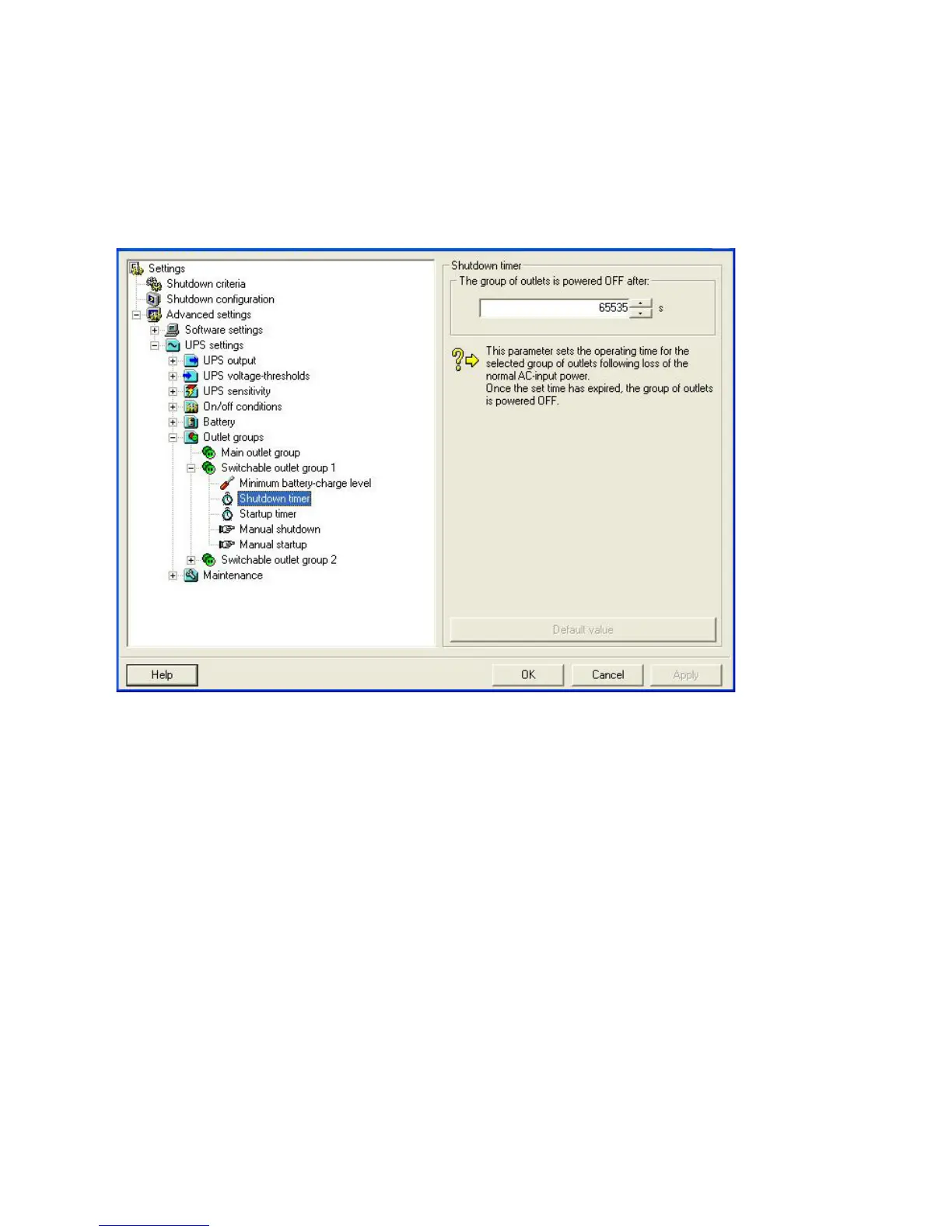4. Repeat step 3 for each programmable outlet.
5. After making the changes,s click on the “Apply” button.
The section entitled “Shutdown timer” allows the user to define how long the powershare outlet should provide power
after a power loss. To configure the powershare to power off at the same time as the main outlets:
6. Set the “The group of outlet is powered OFF after” to 65535.
6. Appendices
86-81700-00EN A02 - Page 27