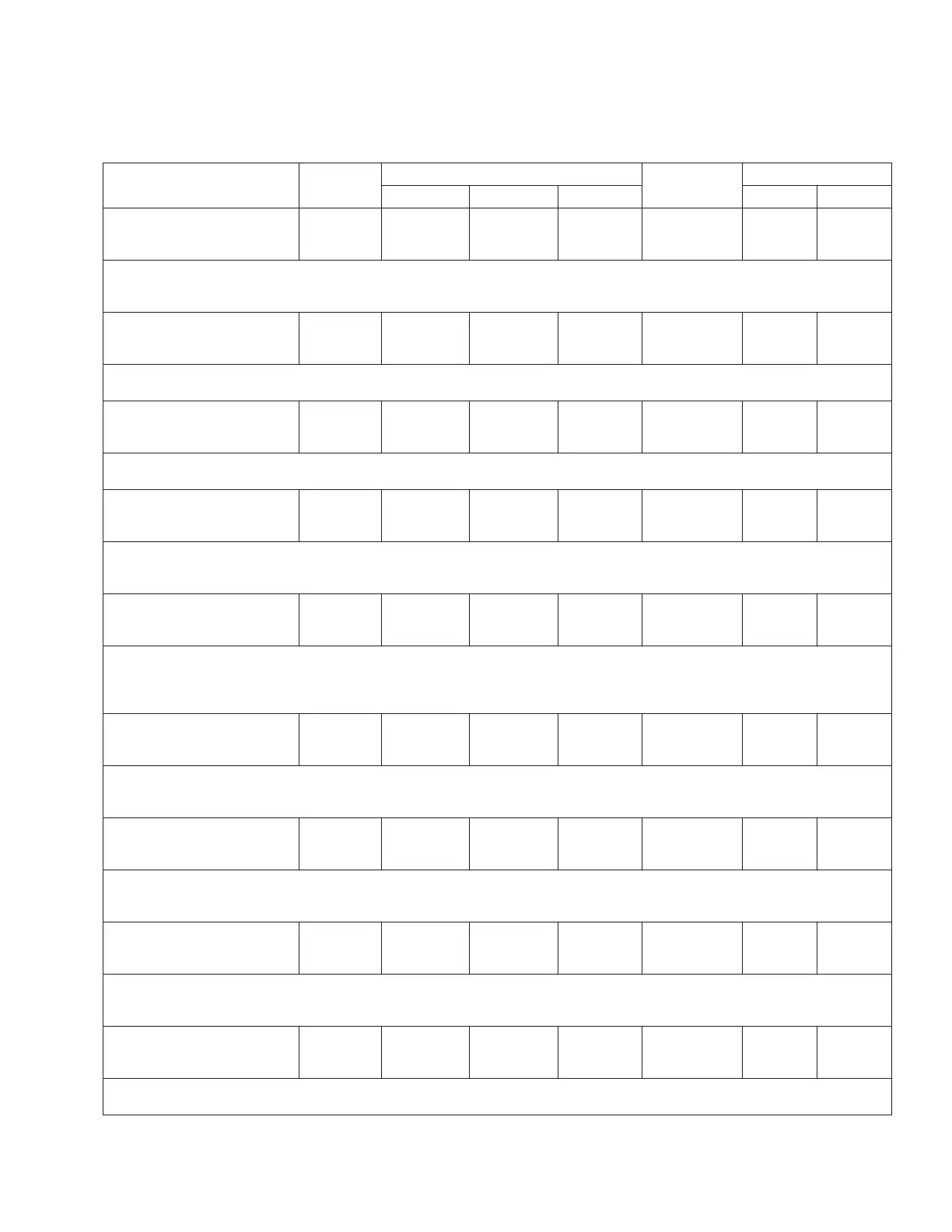Table10. Function codes (continued)
Parameter
Unit of
Measure
Security Level
Default Value
Key Entry Limit
To Read To Write To Reset Low High
815 2179 Ignore
Master Address
Disabled
--- View Modify NA Enabled NA NA
•This is the Com 1 setting that allows the device to accept commands and requests from
masters other than that listed in the Master Device Address field.
•The available options are: Disabled; Enabled.
815 2179 Device
Address
XXXX
--- View Modify NA 1 0 2047
•This is the Com 1 setting that specifies the address, from 0 to 2047, of the RTU instance
on the control.
815 2179 Select
Timeout
XXXXXXX mSec
MilliSec View Modify NA 5000 0 3600000
•This is the Com 1 setting that determines the amount of time that can elapse between a
"select" and "operate" command for systems that employ select-before-operate commands.
815 2179 User Map
Selection
CL-7 Default Event
--- View Modify NA
CL-7
Default
NA NA
•The selection of the active 2179 protocol map for Com 1. The available options are: User
1; User 2; CL-7 Default; CL-7 Default Events; CL-7 Advanced; CL-6 Default; CL-6 Default
Events; CL-7 3Ph Default; CL-7 3Ph Default Evt; CL-7 3Ph Advanced.
815 2179 Dead Sync
Timeout
10 Msec
Msec View Admin NA 10 1 1000
•A period of time during which the received data line is idle, defining the end of the
previous message. This idle time is the dead-line sync period. The control is now
synchronized so that the next byte received is considered the beginning of a new message.
This parameter is for Com 1.
815 2179 Master Time
Format
Local
NA View Modify NA Local NA NA
•This selects the master time format for use with the 2179 protocol. This parameter is for
Com 1.
•Options include: Local; UTC.
816 Modbus Device
Address
XXX
--- View Modify NA 1 1 247
•This is the Com 1 setting that specifies the address, from 1 to 247, of the RTU instance
on the control.
•Configuration parameters for Modbus are displayed when protocol is available.
816 Modbus User Map
Selection
CL-7 Default
--- View Modify NA
CL-7
Default
NA NA
•The selection of the active Modbus protocol map for Com 1. The available options are:
User 1; User 2; CL-7 Default; CL-7 Default Events; CL-7 Advanced; CL-6 Default; CL-6
Default Events; CL-7 3Ph Default; CL-7 3Ph Default Evt; CL-7 3Ph Advanced.
816 Modbus Listening
Port Number
XXXXX
--- View Modify NA 502 1 65534
•This defines the IP port number that will be monitored for incoming MODBUS TCP
connections.
109
INSTALLATION, OPERATION, AND MAINTENANCE INSTRUCTIONS MN225003EN April 2018
CL-7 Voltage Regulator Control
