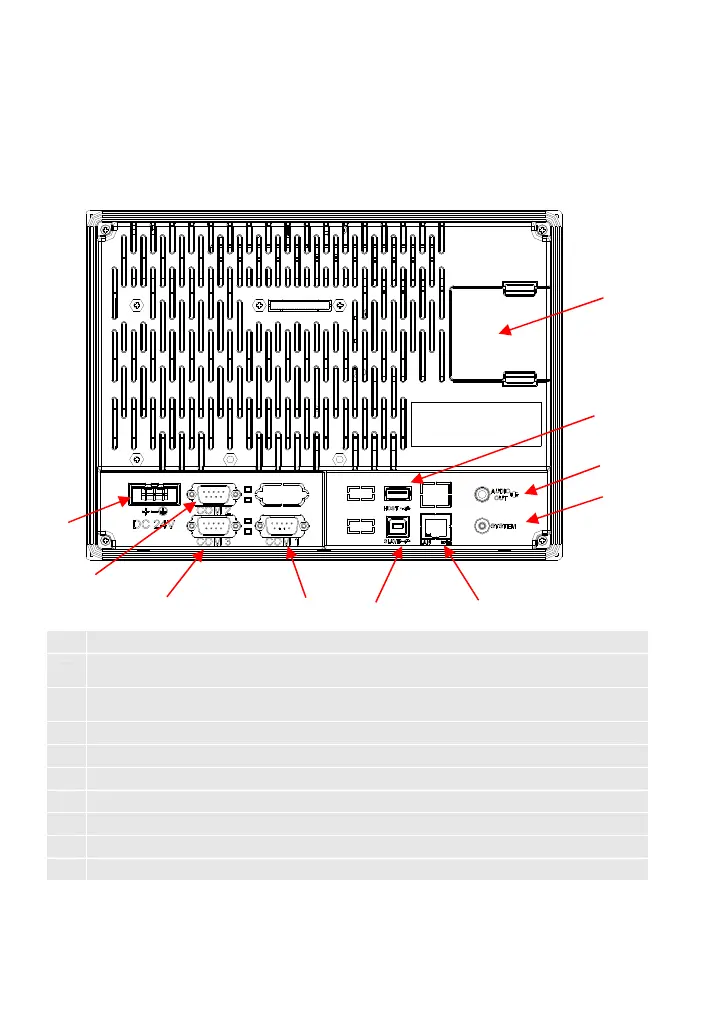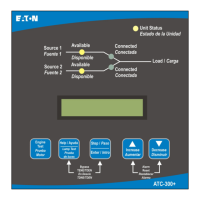HMi VU Series Instruction Leaflet
HMIVU10WCUNBE (Rear View)
G
H
I
J
A
B
F
D
C
E
A Power Input Terminal
B
COM2
(Two LED indicate Read or Write status during the communication process.)
C
COM3
(Two LED indicate Read or Write status during the communication process.)
D COM1
E USB Slave
F Ethernet Port
G Memory Card Slot / Battery Cover
H USB Host
I Audio Output Port
J System Button
EATON CORPORATION www.eaton.com 14
