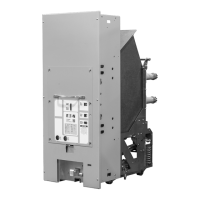45
User Manual MN013016EN
Effective July 2022
Magnum PXR and Power Defense SB low
voltage power circuit breakers user manual
EATON www.eaton.com
Electrical operation functional test
ote: N Breaker accessory voltages can vary within the same breaker. Be sure
to review the accessory voltage rating before energizing as damage may
occur.
This test procedure is based on the assumption that the breaker is
equipped with optional shunt trip (ST), undervoltage release (UVR),
and/or spring release (SR) accessories (Figure 73). If one accessory
is missing, substitute the manual button or manual charge handle to
replace the accessory’s function. If equipped with a motor operator,
the voltage is listed on the breaker nameplate.
Figure 73. Accessory viewing windows
Procedure
1. Charge the breaker mechanism springs using the motor operator,
then if equipped with a UVR, energize the UVR with the rated
voltage.
2. Close the breaker by applying rated voltage to the spring release
accessory and verify closing by noting the state of the indicating
flag.
3. Charge the breaker mechanism springs using the motor operator.
If using the motor operator, after charging, remove power to the
motor operator to prevent automatic recharging.
4. Open the breaker by applying rated voltage to the shunt trip
accessory.
ote: N If UVR is not installed, proceed to step 7.
5. With UVR energized, close the breaker using the spring release
accessory. The breaker should now be closed.
6. Open the breaker by removing power from the UVR. The breaker
should now be open.
7. Repeat this entire described test procedure three times.
Trip unit overload functional test
An overload simulation for trip unit testing can be achieved by using
the Power Xpert Protection Manager (PXPM) software. Testing prior
to startup should always be done with the circuit breaker either in
a de-energized system, or in TEST or DISCONNECTED cassette
position, or WITHDRAWN from cell. Note that the circuit breaker
must be carrying less than 5% of In prior to the test.
Figure 74. Power Xpert Protection Manager (PXPM) software.
Procedure
1. Charge the breaker mechanism springs either using the charging
handle or the motor operator.
2. Close the breaker by applying rated voltage to the spring release
accessory and verify closing by noting the state of the indicating
flag.
3. Charge the breaker mechanism springs either by using the
charging handle or the motor operator. If using the motor
operator, disconnect power to it to prevent automatic recharging.
4. Check the state of the pop-out trip indicator (if so equipped) is
“out” and then reset it.
5. Press the CLOSE pushbutton to manually close the breaker. If
the indicator is “out”, then reset it.
6. PXPM initiates the functional testing using secondary injection.
Navigate using the “Test Mode” icon to the test screen and
select the appropriate test conditions. Enter the requested
current and initiate the test by clicking on the “Test” button
(note that the password will be required). Secondary injection
will start, and the trip unit will open the breaker based on the
configured settings. Results will be shown within the PXPM
software.
Verify that the trip indicator pop-out button (if so equipped) is
“out” and then reset it by pressing the pop-out button. The trip
unit then needs to be reset by the Reset pushbutton on the front
of the trip unit
Accessory viewing windows

