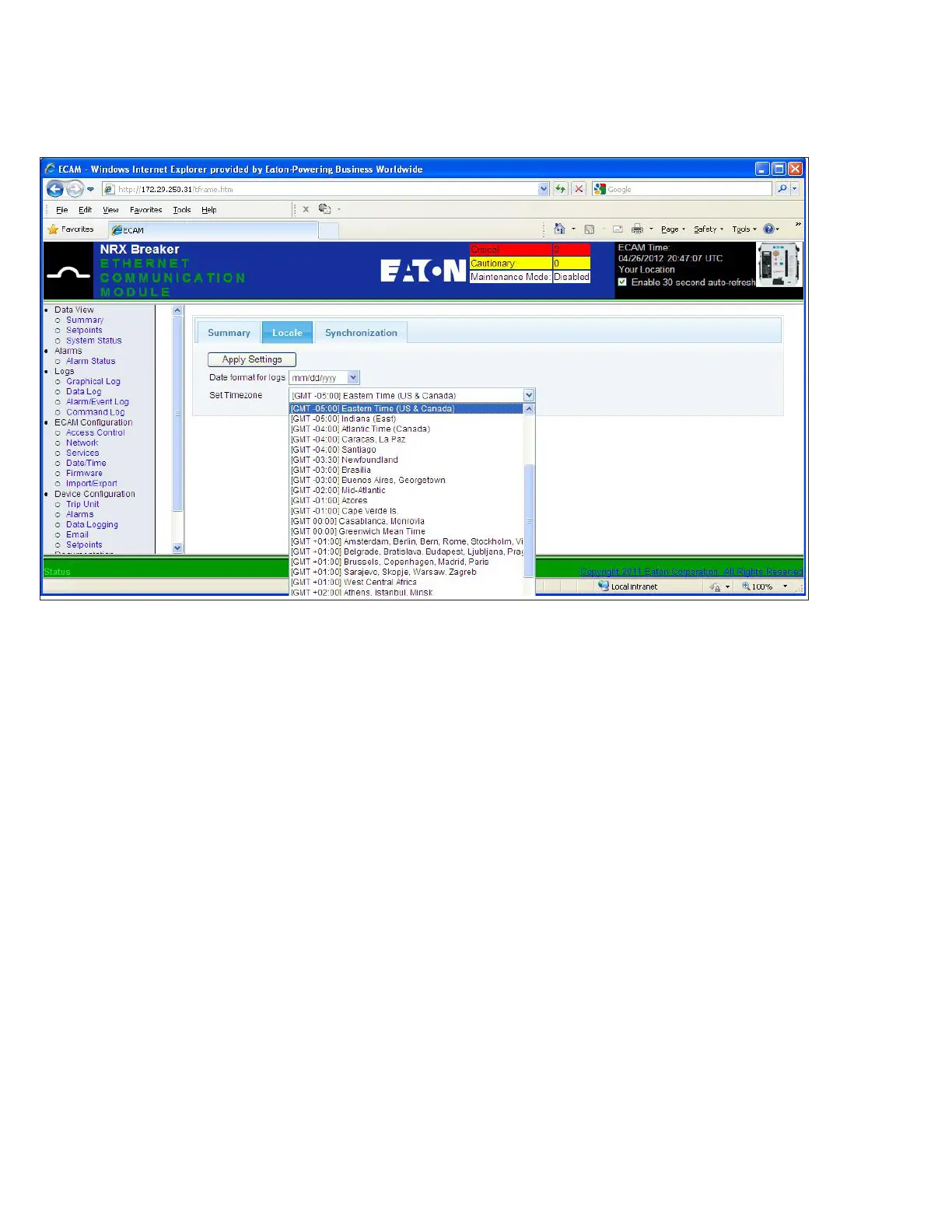10
EATON CORPORATION www.eaton.com
Installation Instructions for Series NRX
Ethernet Communications Adapter
Module
Instruction Leaet IL01301052E
effective May 2012
Screen Shot 3.
Click <Apply Settings> for the selected Time Zone to take effect.
Browse to the Synchronization tab under ECAM Configuration then Date/Time.
Three options are provided for time synchronization:
1. NTP – select NTP, enter up to 3 NTP server IP addresses, and click <Use NTP>
2. Manual – select Manual and click <Use Manual> to execute a manual time update using the PC clock
3. Trip Unit – select and click <Use Trip Unit> to permit the Trip Unit to set ECAM time.
