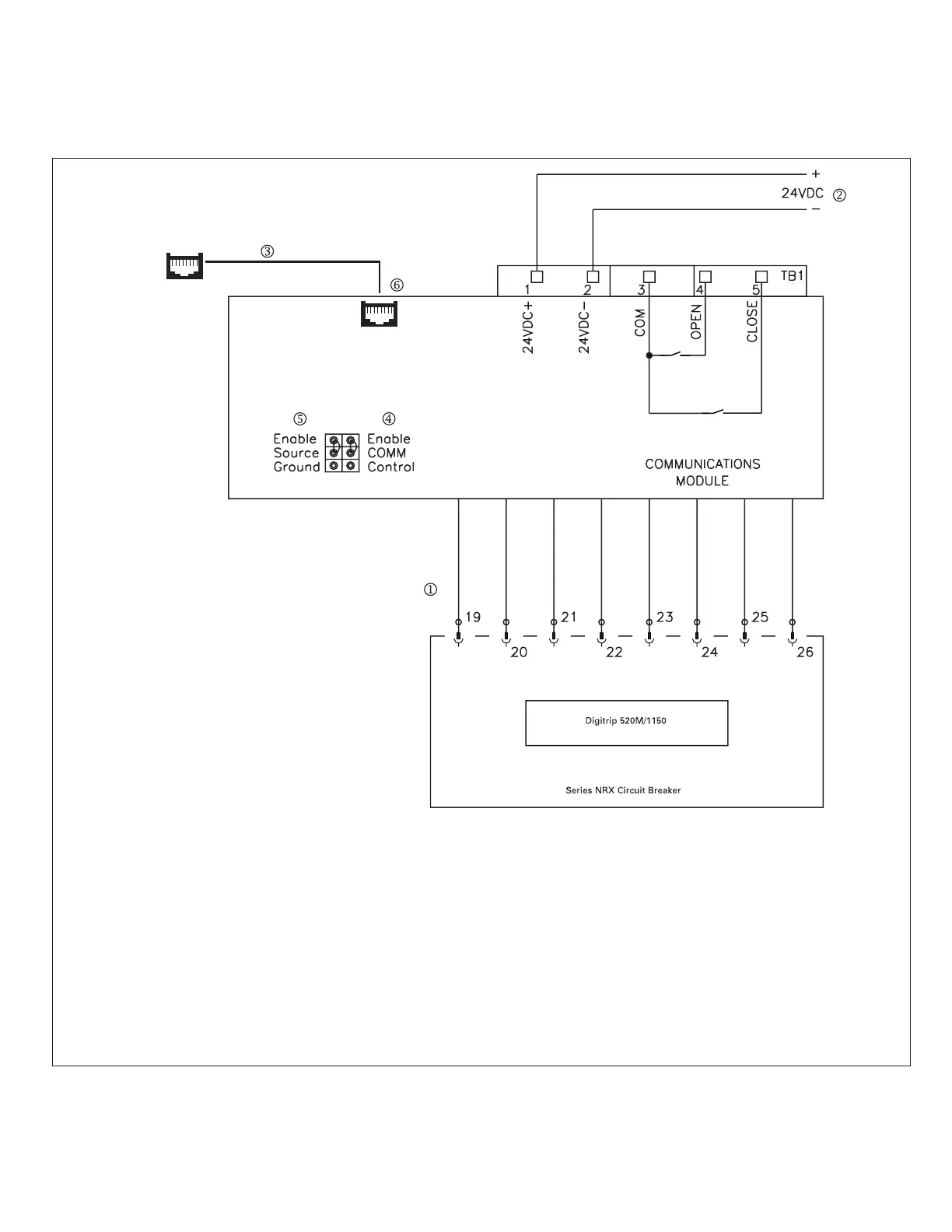5
EATON CORPORATION www.eaton.com
Instruction Leaet IL01301052E
effective May 2012
Installation Instructions for Series NRX
Ethernet Communications Adapter
Module
Figure 10.
j
The Series NRX Communication Module is a separate device that snaps into the Din Rail starting at locations 19 through 26.
(Removal of the four contact blocks is required.)
k
The Communications Module voltage requirement is 24VDC ±10% and should be sourced from a high quality supply (6 watts is the burden of the CAM).
l
A shielded CAT5, CAT5e, or CAT6 cable for 10/100 Mb/s Ethernet is recommended. The shielded cable is recommended for the best communication reliability
in industrial environments. The metal jack provides a ground to the housing on the Ethernet Communications Adapter Module, which is grounded to the breaker
housing via the CAM ground pin. Be sure to ground the breaker housing per the instructions in the breaker IL.
m
Set the jumper on the module to enable or disable the communications control as desired.
n
When the Communications Module is employed and Source Ground or Zero Sequence Ground Sensing method is required, the Ground Fault function is enabled
by this jumper.
o
Use shielded Ethernet cable.
Series NRX Ethernet Communication with Digitrip 520M
