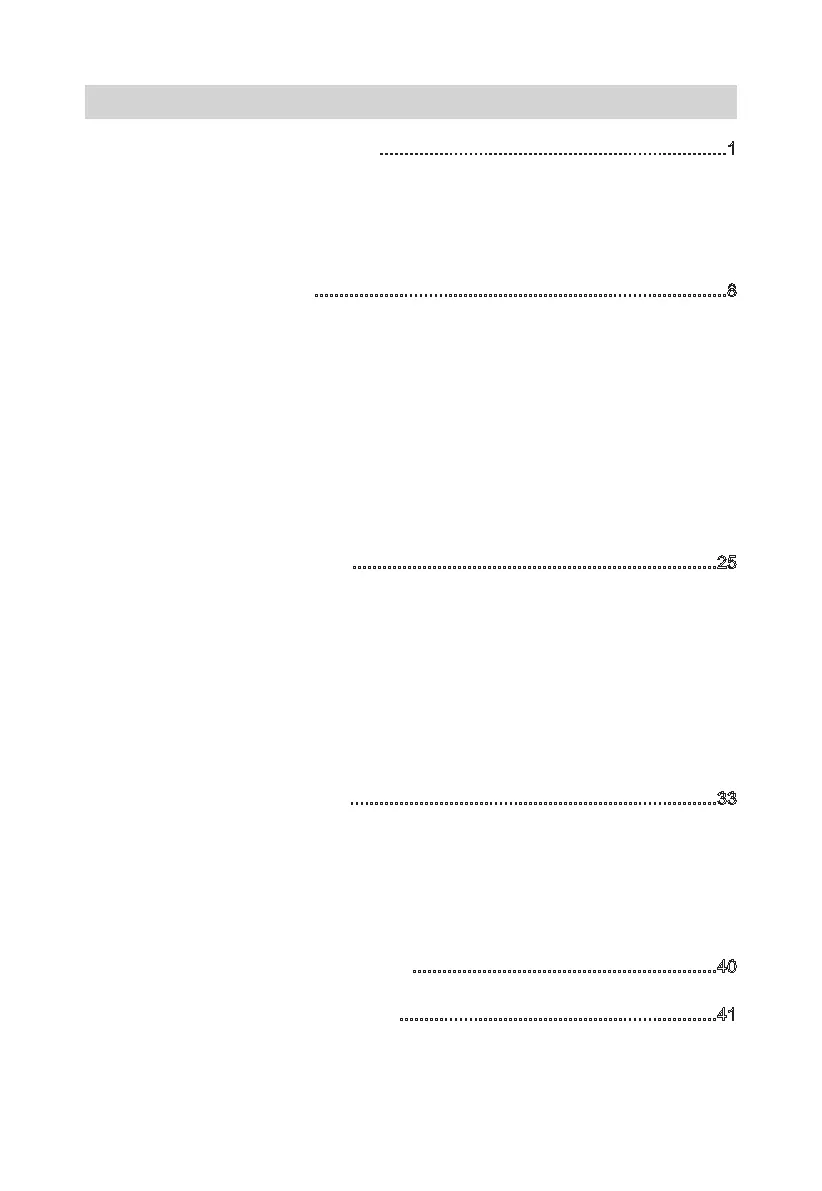Con tents
C h a p t e r 1 B r i e f i n t r o d u c t i o n ......................................................................1
1.1 Frequently used symbols.................................................................................................1
1.2 Front view........................................................................................................................2
1.3 Rear view.........................................................................................................................2
1.4 Technical data..................................................................................................................4
C h a p t e r 2 I n s t a l l a t i o n
...................................................................................8
2.1 Unpacking inspection......................................................................................................8
2.2 Wiring table.....................................................................................................................8
2.3 Cable Connection............................................................................................................9
2.4 Installation of external battery.......................................................................................12
2.5 Connecting to computer interface..................................................................................14
2.6 Parallel operation (option).............................................................................................15
2.7 Communication card installation...................................................................................22
2.8 EPO...............................................................................................................................23
2.9 Maintenance switch.......................................................................................................24
2.10 Dustproof net (option).................................................................................................24
C h a p t e r 3 L C D O p e r a t i o n
.........................................................................25
3.1 Control panel.................................................................................................................25
3.2 Start up..........................................................................................................................26
3.3 Shut down......................................................................................................................27
3.4 Function screens............................................................................................................28
3.5 Setup..............................................................................................................................29
3.6 Help...............................................................................................................................30
3.7 Self test..........................................................................................................................30
3.8 Display reference table..................................................................................................32
C h a p t e r 4 L E D O p e r a t i o n
..........................................................................33
4.1 Control panel.................................................................................................................33
4.2 Start up..........................................................................................................................35
4.3 Shut down......................................................................................................................36
4.4 Maintenance..................................................................................................................37
4.5 Display reference table..................................................................................................38
C h a p t e r 5 B a t t e r y m a i n t e n a n c e
.............................................................40
A p p e n d i x 1 O n e Ye a r Wa rranty
................................................................41
