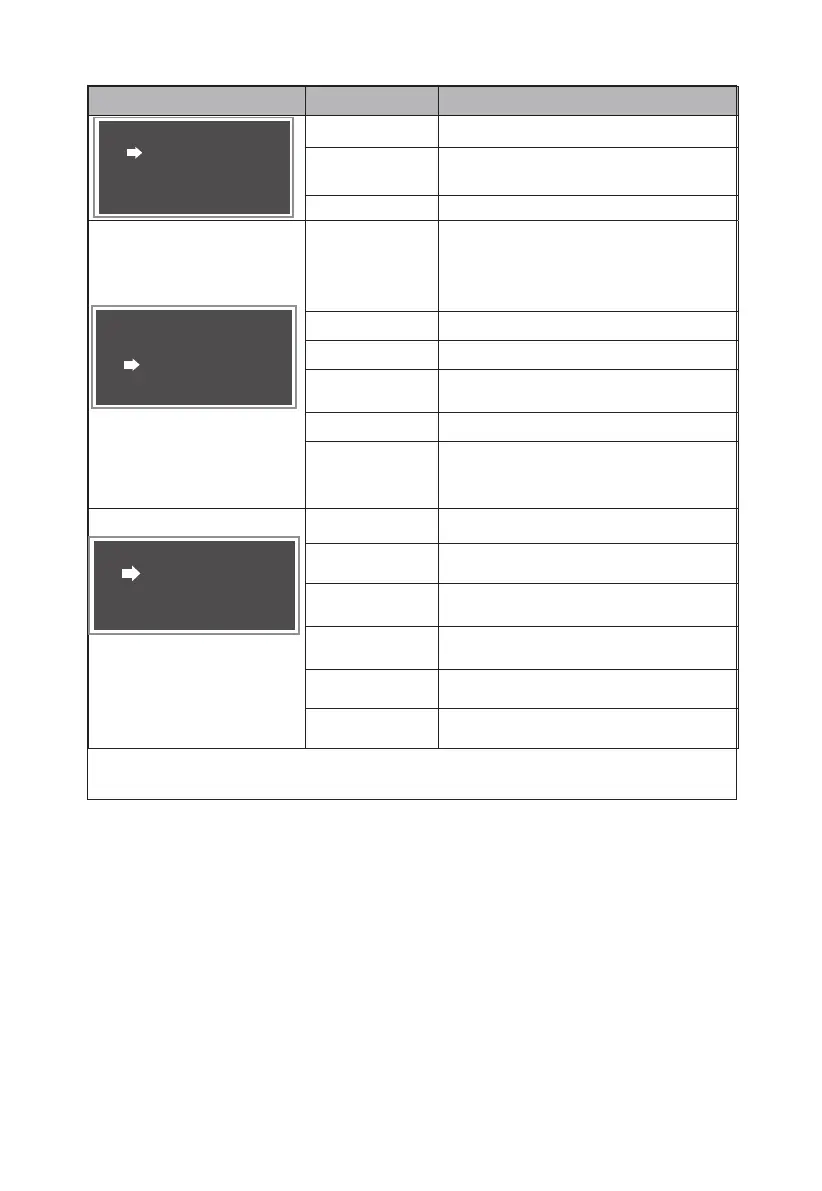31
Submenu Item list
Instruction
SERVICE
To inquiry the service hotline
RUN
RECORD
1. Current fault; 2. history record 3.
clear record
OTHERS To inquiry the temperature of inverter
TEST
1. Load Fail-Safe Defaults; 2. the
testing time can be set from 1 to 99,
and the default value is 1min; 3. the
default setting of selftest is disabled.
START
UPS start up automatically
CLOCK To change UPS time
LANG
To change language between Chinese
and English
KEY To change user password
OTHER
1. BUZZER; 2.ECO; 3. CONVER;
4. PHASELOCK RATE; 5. SERIAL
6. OTHER
BUZZER To eliminate buzzer
ECO Only applicable for single UPS
CONVER
Either ECO mode or conversion mode
can be enabled at one time.
PHASELOCK
RATE
Phase lock slewRate
SERIAL To set UPS serial number
OTHER To set customer service hotline
Note: the above submenu displays and settings are only for reference and subject
to change without notice.
OTHERS
ECO BUZZER
CONVER SERIAL
PHASELOCK RATE OTHER
HELP
SERVICE
RUN RECORD
OTHERS
SETUP
TEST LANG
START KEY
CLOCK OTHER
