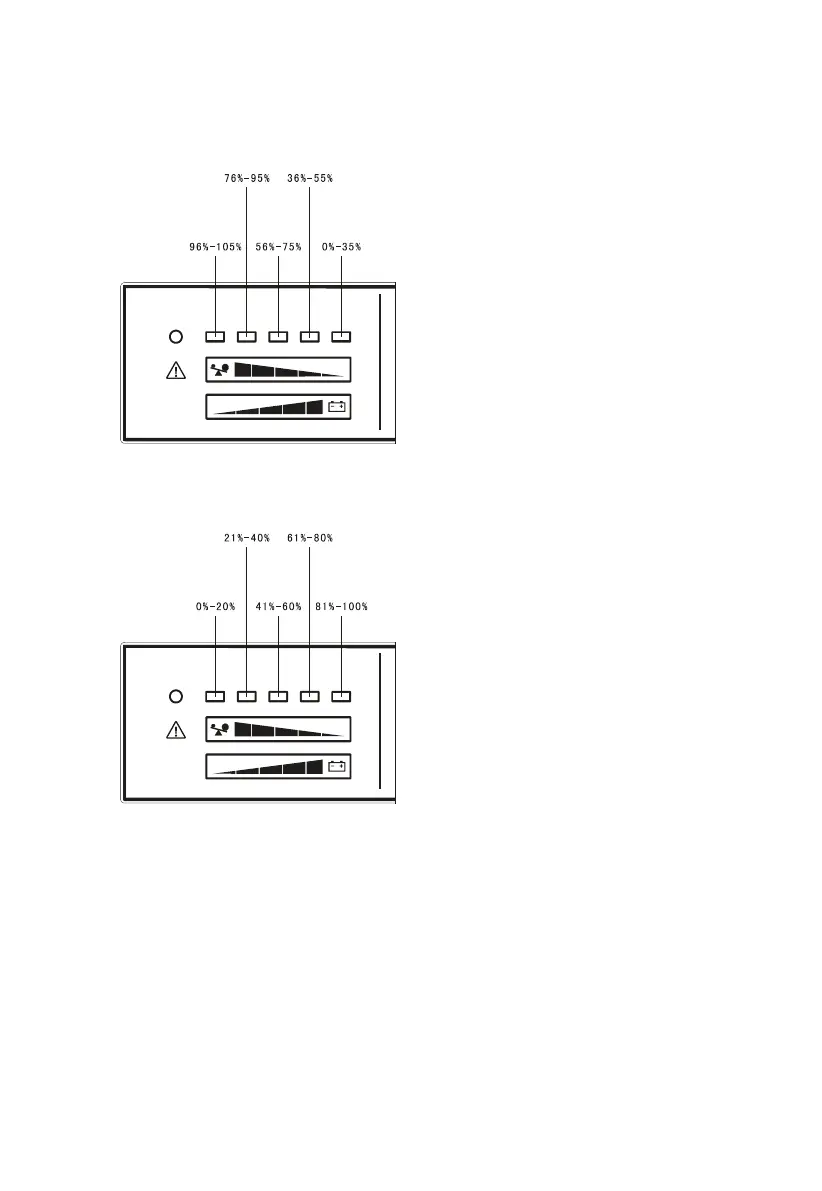34
11#~12# Load/Battery capacity icons:
11# Load capacity icon: the load capacity increases by degrees as the indicators are lit one
by one from 6# to 2#.
12# Battery capacity icon: the battery capacity increases by degrees as the indicators are
lit one by one from 2# to 6#.
Buttons:
13# Function button: silence (press the button more than 2 seconds but less than 10
seconds to eliminate audible alarm in bypass mode and line mode; press the button more
than 10 seconds to eliminate all audible alarms in line mode, bypass mode, battery mode,
standby mode and inverter mode; press again to resume); Battery self test (press the button
more than 2 seconds but less than 10 seconds under line mode).
14# ON/OFF button: it is used to turn on and turn off the UPS.
