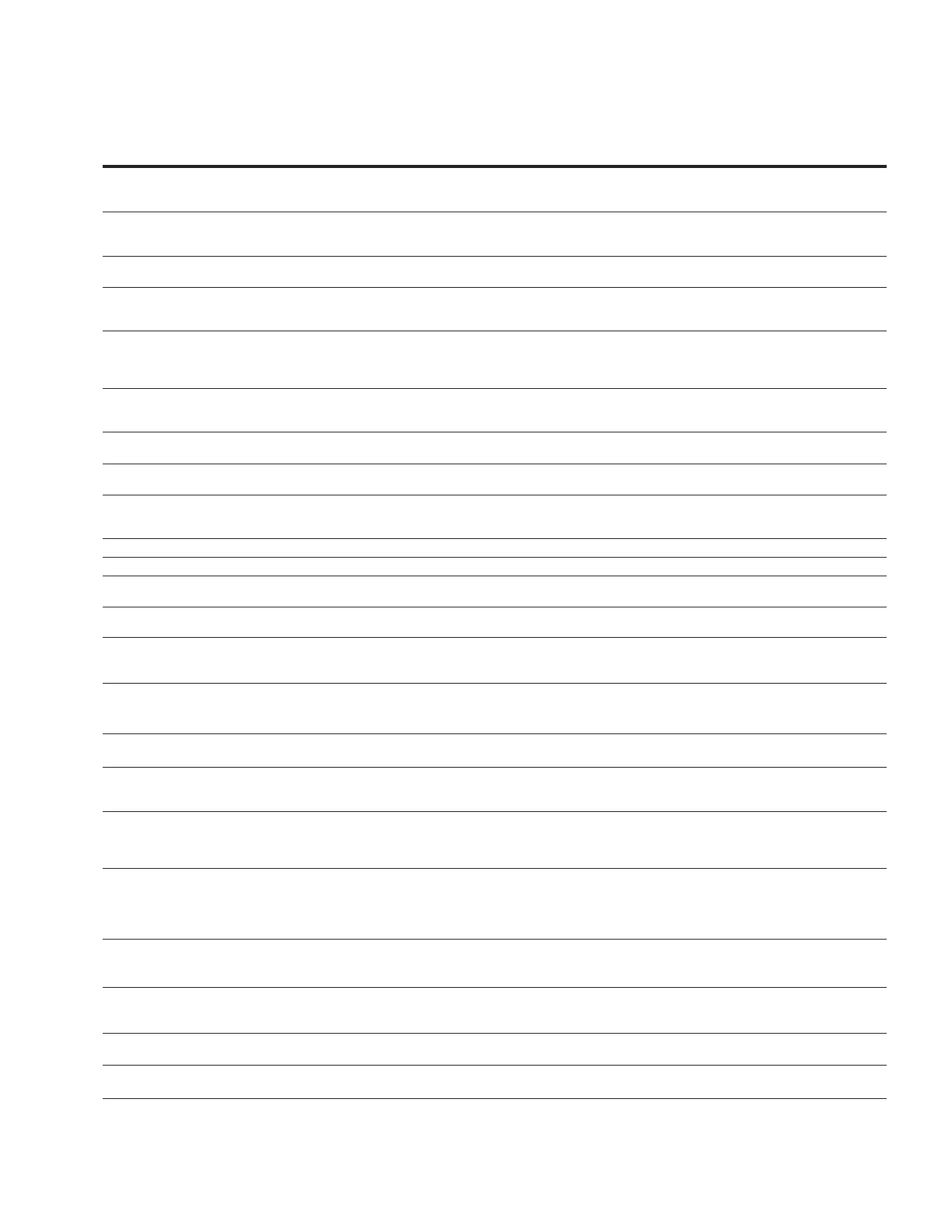61
Step 6 - Faults and warning codes
POWERXL DM1 SERIES ADJUSTABLE FREQUENCY DRIVES PUB53696—August 2020 www.eaton.com
Fault
code
Fault name/
description Fault type
Default
configuration Possible cause Remedy
16 Motor over load No action Congurable Motor is too hot, based on either the drive’s estimate or on
temperature feedback.
Decrease motor load. If no motor overload
exists, check the temperature model
parameters.
17 Motor under load No action Congurable Condition dened by parameter underload protection, underload
Fnom torque, underload F0 torque, valid longer than the time
dened by underload time limit.
Check load.
18 IP address
conict
Warning Congurable IP setting issue. Check settings for IP address. Verify no
duplicates are on the network.
19 Power board
EEPROM fault
Fault Power board EEPROM fault, memory lost in EEPROM. Cycle power to drive. Try updating
software. If issue continues, contact
distributor near you.
20 Control board
EEPROM fault
(MCU EEPROM
fault)
Fault EEPROM data error in EEPROM memory. Cycle power to drive. Try updating
software. If issue continues, contact a
distributor near you.
21 S-ash fault Warning Serial ash error; serial ash memory failed. Cycle power to drive. Try updating
software. If issue continues, contact a
distributor near you.
22 Speed deviation Fault Estimated speed is greater than 115% of maximum frequency. Or
current loop is oscillating.
Check motor parameters and run
identication. Adjust the Observer Kp.
23 STO circuit fault Fault STO switch is broken; STO circuit failure. Check STO switch and STO circuit. If issue
continues, contact a distributor near you.
25 MCU watchdog
fault
Fault Watchdog register overows in MCU. Cycle power to drive. Try updating
software. If issue continues, contact a
distributor near you.
26 Start-up prevent Fault The time when interlock signal activates is over setting time. Stop drive and resend start command.
37 Device change Warning Power board or option card change. Alarm will reset.
38 Device added Warning Power board or option board added. Device is ready for use. Old parameter
settings will be used.
39 Device removed Fault Optional board removed from slot; or power board removed from
control board.
Device no longer available in drive.
40 Device unknown Fault Unknown device connected (power board/option board). Check EEPROM connection.
Check board connection on slot A/B.
Power cycle to drive..
41 IGBT over temp Fault IGBT temperature is too high. • Check output loading.
• Check motor size.
• Decrease switching frequency.
50 AI < 4 mA
(4 to 20 mA)
No action Congurable Loss in analog input signal, dropped below 4 mA. Verify analog input current reference value
on either AI1 or AI2, check cabling.
51 External fault Fault Congurable Digital input is activated for external fault input. Check digital input settings and verify
input level, could be an external device
causing fault.
52 Keypad comm.
Fault
Fault Congurable The connection between the control keypad and frequency
converter is broken, and the local reference is keypad
reference or the local control place is keypad, and the keypad
communication fault protection is not “NO action”
Check keypad connection and possible
keypad cable.
54 Option card fault Fault Congurable Defective option card or option card slot. Check right option card and option card
slot connections.
Check board status on keypad for exact
cause of fault.
Contact distributor nearest you.
57 Motor ID fault Fault The motor parameters identication running was not completed
successfully.
Check motor size.
Verify the input and output wiring is
connected properly.
58 Current measure
fault
Fault Current measurement is out of range. Restart the drive again. Should the fault
re-occur, contact the distributor nearest
to you.
66 Safety torque off Fault Congurable STO triggered; STO input is open. Reset STO trigger and verify wiring. Reset
fault after input is enabled.
67 Current limit
control
Warning The output current has reached the current limit value. Check the load.
Set the acceleration time longer.
