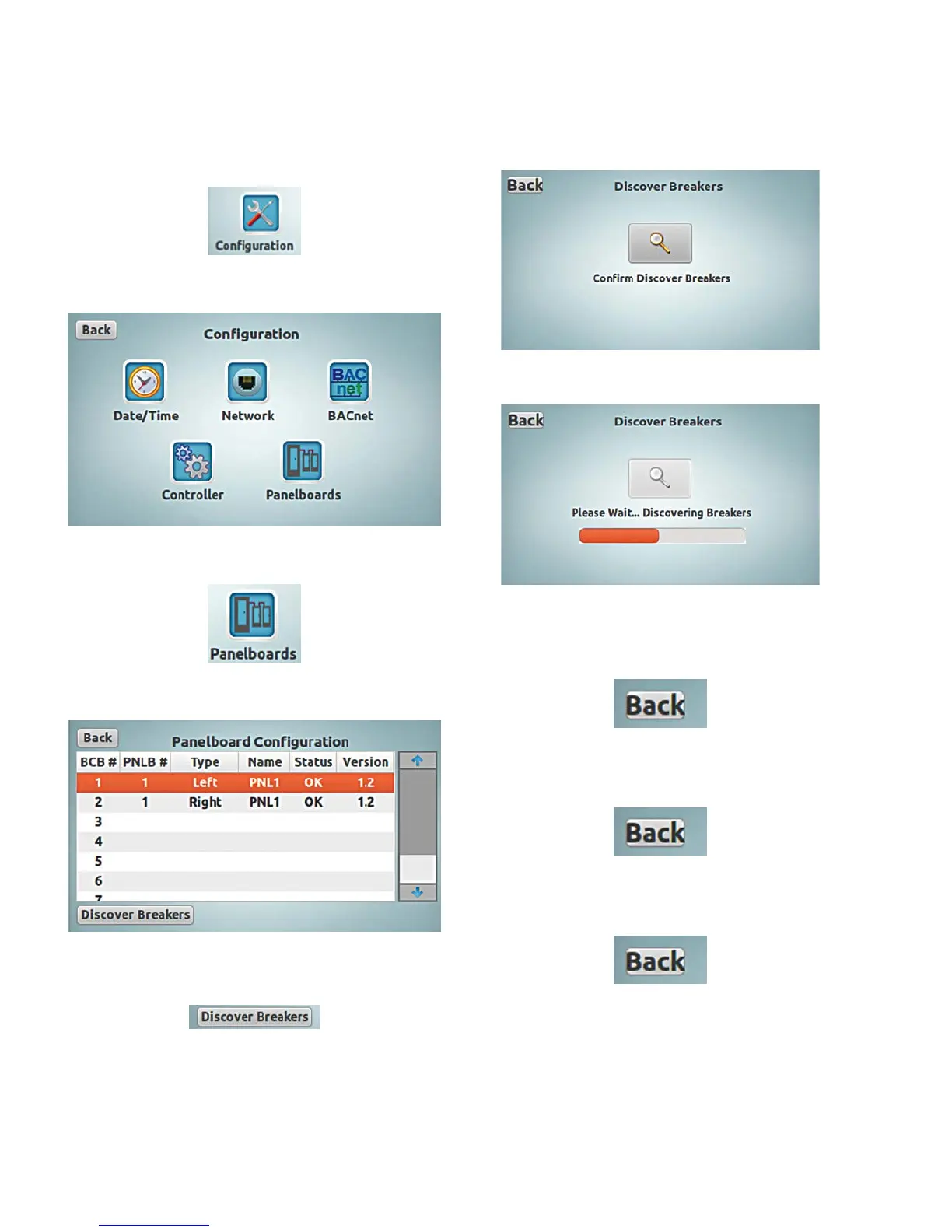20
LCD touchscreen display programming
PRC-E Series Instruction Manual MN014003EN August 2015 www.eaton.com
To initiate a “Discover Breakers” command, from the
“Main Menu” screen, tap the “Configuration” icon.
This will display the “Configuration” menu screen.
Tap “Panelboards” icon.
This will display the “Panelboard Configuration” screen.
Tap the “Discover Breakers” button in the left bottom corner
of the screen.
This will display the discovery confirmation page.
Tap the “Confirm Discover Breakers” icon.
There will be a message displayed “Please Wait…
Discovering Breakers”.
Once this is complete, tap the “Back” button.
This will display the “Panelboard Configuration” screen.
Tap the “Back” button.
This will display the “Configuration” screen.
Tap the “Back” button.
This will display the “Main Menu” screen.