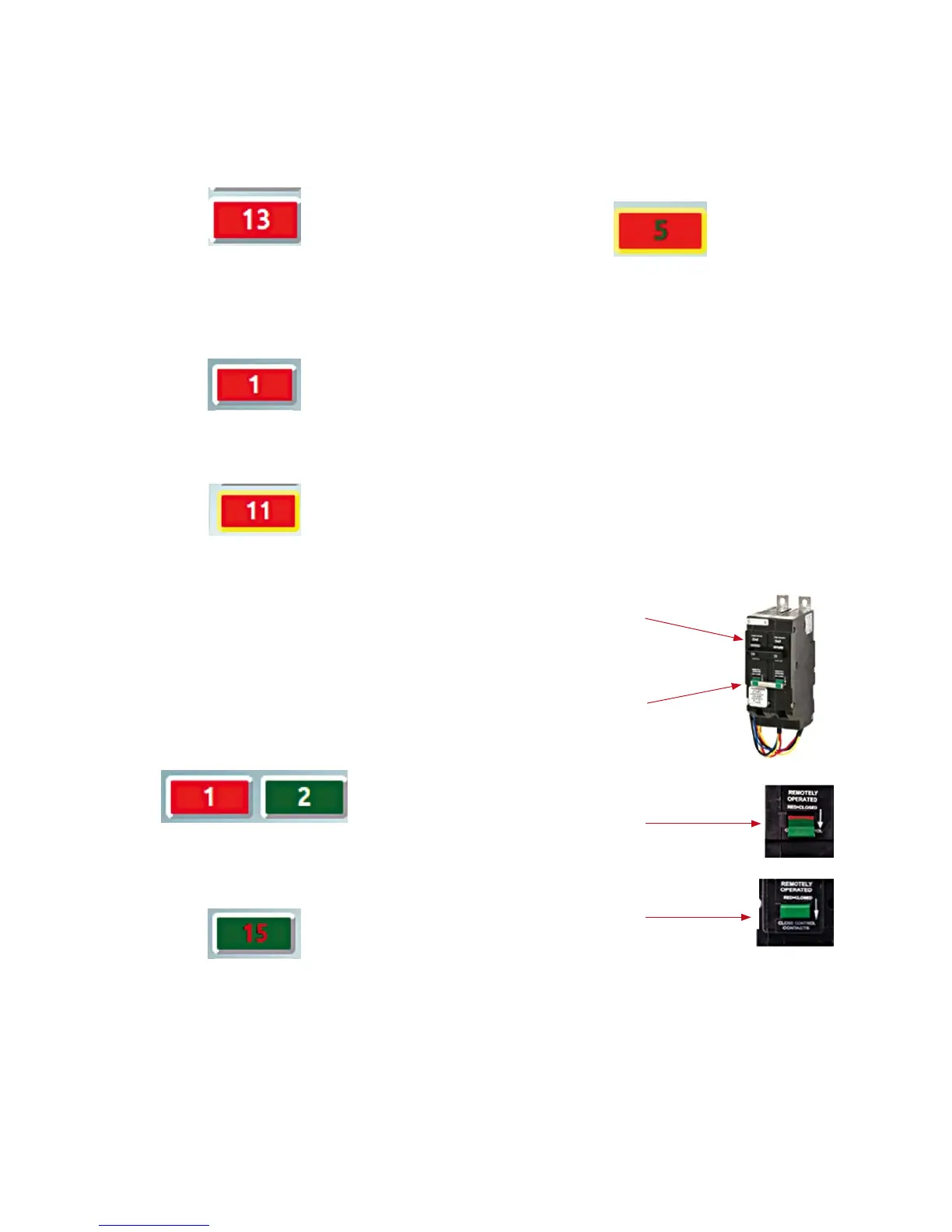22
LCD touchscreen display programming
PRC-E Series Instruction Manual MN014003EN August 2015 www.eaton.com
A red background indicates that the controllable circuit
breaker has a feedback status of “ON”.
The button border color indicates the override status of the
controllable circuit breaker.
A white border indicates normal operation status of the
controllable circuit breaker (in-service).
A yellow border indicates that the controllable circuit
breaker is in override (out-of-service).
ote:N If a controllable circuit breaker is in “Override”, it
cannot be commanded from a schedule, switch
input, or any other control means other than another
override command. The override must be cleared
to return the controllable circuit breaker to normal
operation.
The circuit number color indicates whether there is a
mismatch between the controller’s last commanded state
and the controlled circuit breaker feedback status.
A white circuit number indicates that the commanded state
and feedback status match and there are no issues.
A red circuit number with green background indicates
that the commanded state is “ON” but the feedback status
is “OFF”.
ote:N The main handle of the controllable circuit breaker
being in the “OFF” position can create the above
condition.
A green circuit number with red background indicates
that the commanded state is “OFF” but the feedback status
is “ON”.
ote:N Manually moving the control handle of the
controllable circuit breaker to the “ON” position
can create this condition.
Overriding controllable circuit breakers
An override command can be sent from the controller to
each individual controllable circuit breaker, panelboard, or
to all the panelboards connected to the PRC controller.
There is a yellow LED next to the power switch on the
PRC-E controller that indicates that an override is active
within the controller.
ote:N Verify that all of the main handles of the controllable
circuit breakers are in the “ON” position. If some are
to be left in the “OFF” position, take note of these so
they can be disregarded when the status mismatch
indicators are active.
Main Handle
Override ON Handle
(Green)
Override Handle
“ON” position
Red stripe visible at the top
Override Handle
“OFF” position
No red stripe visible