Instruction Book
Pa
e45
IB131009EN
Figure 6-14 Manually Charging Closing Springs
Figure 6-15 Manually Closing Circuit Breaker with
Marker in Hole “C”.
Figure 6-17 Move Marker 15
o
to Right
Figure 6-18 Move Marker 15
o
to Left
Figure 6-16 Top View of Cam and Marker Interface
Figure 6-19 Remove Marked Masking Tape from Cam
C
Cam
Closure
TM
Tool
Marker
15
o
15
o
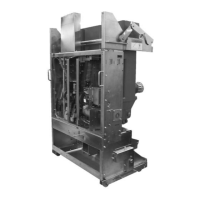
