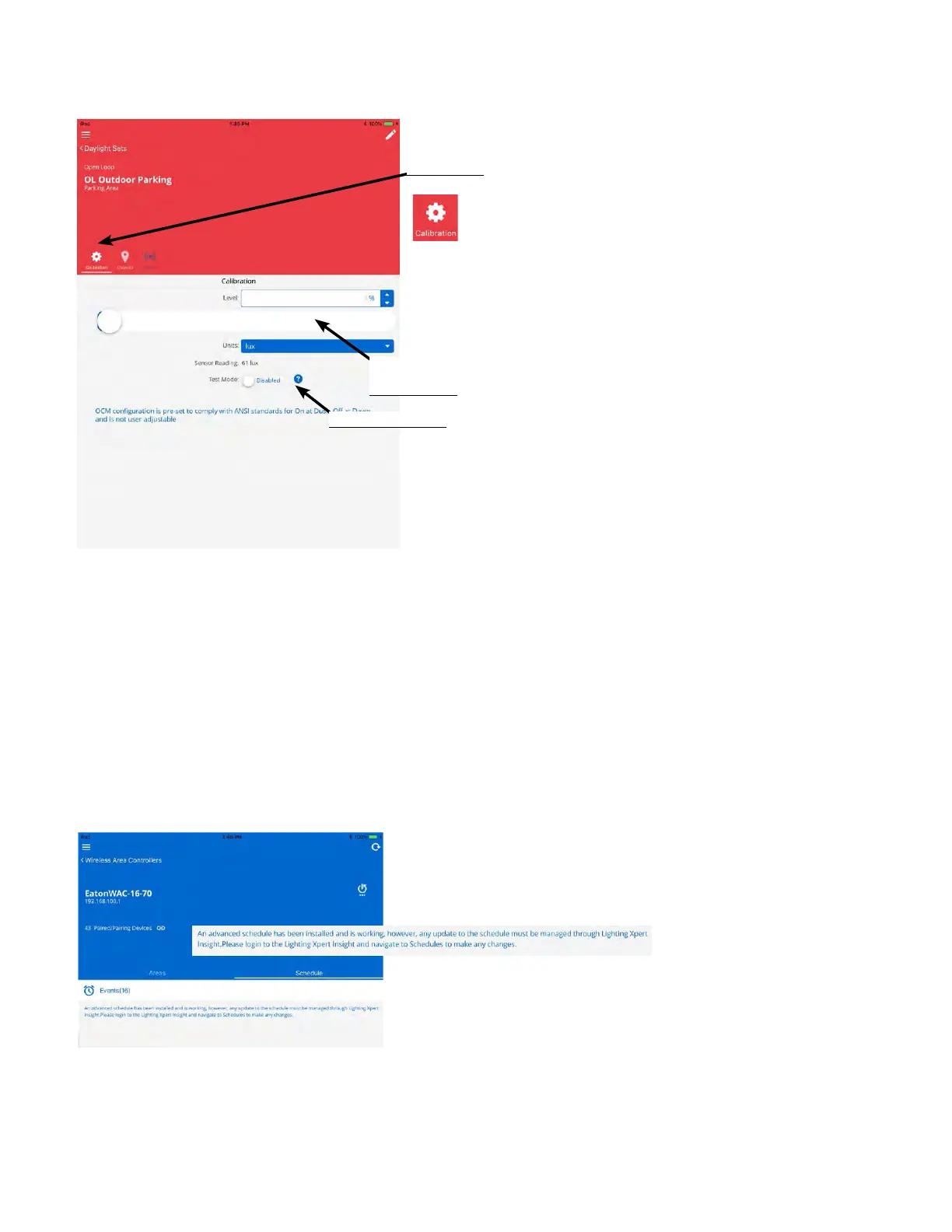91
WaveLinx User Manual
www.eaton.com/wavelinx
Tap calibration
Use the slider bar
to adjust dimming
response
Test mode will be enabled
Quick Links for Common Questions
•
My exterior lighting does not all respond ON or OFF at the same time. Why is this occurring? See the answer on page 140.
•
My wallstation or occupancy sensor does not appear to operate during the day but seems to work at night. Why is this occurring?
See the answer on page 140.
Adding Schedules to the Control Strategy
The automatic code commissioning operation does not include any default schedule events. Schedule events may be added to the control
strategy if required. A schedule event may be used for two basic functions:
1. To issue commands at a specific time of day or astronomic clock sunrise or sunset time.
2. To change the behavior of an occupancy set beginning or ending at a specific time of day.
ote:N If a schedule event that issues a scene or zone level command is assigned to an area that has occupancy sensors, at the time of the event if the area is
occupied, the lighting and receptacle loads will go to the commanded schedule event levels. If the area is not occupied, the lighting and receptacle loads will
remain at the unoccupied commanded levels.
