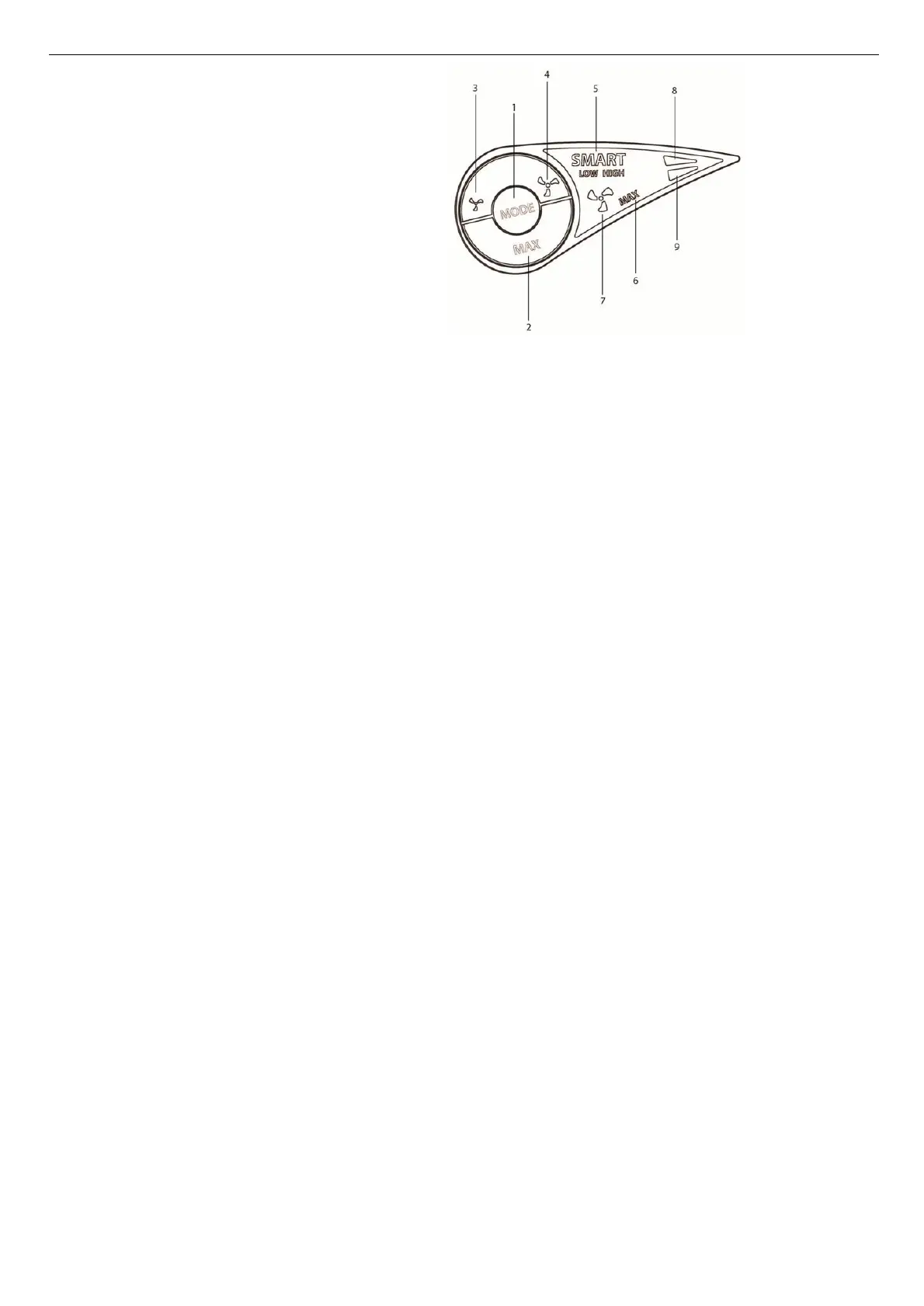CONTROL PANEL
1. Mode Button
2. Max Continuous/8 Hour Run
3. Low/Quiet Fan Speed
4. Full Fan Speed
5. Smart Control Indicator
6. Continuous Run Indicator
7. Fan Speed and Air Cleaning Indicator
8. Amber Standby/Green Run
9. Red Container Full Indicator
Setting the controls
(Model variant 2 as shown below for 2250e, 2650e and 2850e)
Smart Control
Your dehumidifier is fitted with a patented intelligent Smart Control System. We recommend that all
customers use the intelligent system, which automatically adjusts the running pattern of your Ebac
according to changes in the weather and your lifestyle.
To activate Smart
To activate Smart Control, press the mode button(1) until SMART HIGH(5) is displayed on the
control panel. The unit should start in this mode automatically when connected to the mains. The
unit will now automatically adjust itself to work at the times needed to maintain the ideal conditions
for your home. It normally takes 2-4 weeks to get the humidity in your home under control. Once
signs of excess moisture have gone we would recommend that you switch to a lower setting by
pressing the mode button(1) until SMART LOW(5) is displayed on the control panel. The unit will
still work using Smart Control but for less time each day.
Every home is different and it is worth trying your unit on SMART LOW(5) which has lower running
costs. There may be times when you need SMART HIGH(5) or even MAX(2) running because you
are producing more excess moisture or outside conditions have worsened.
NOTE: SMART LOW(5) mode may not be suitable for all homes and /or at certain times of the year.
If signs of excess humidity return switch off SMART LOW(5) by pressing the mode button(1)
until the control panel shows SMART HIGH(5).
