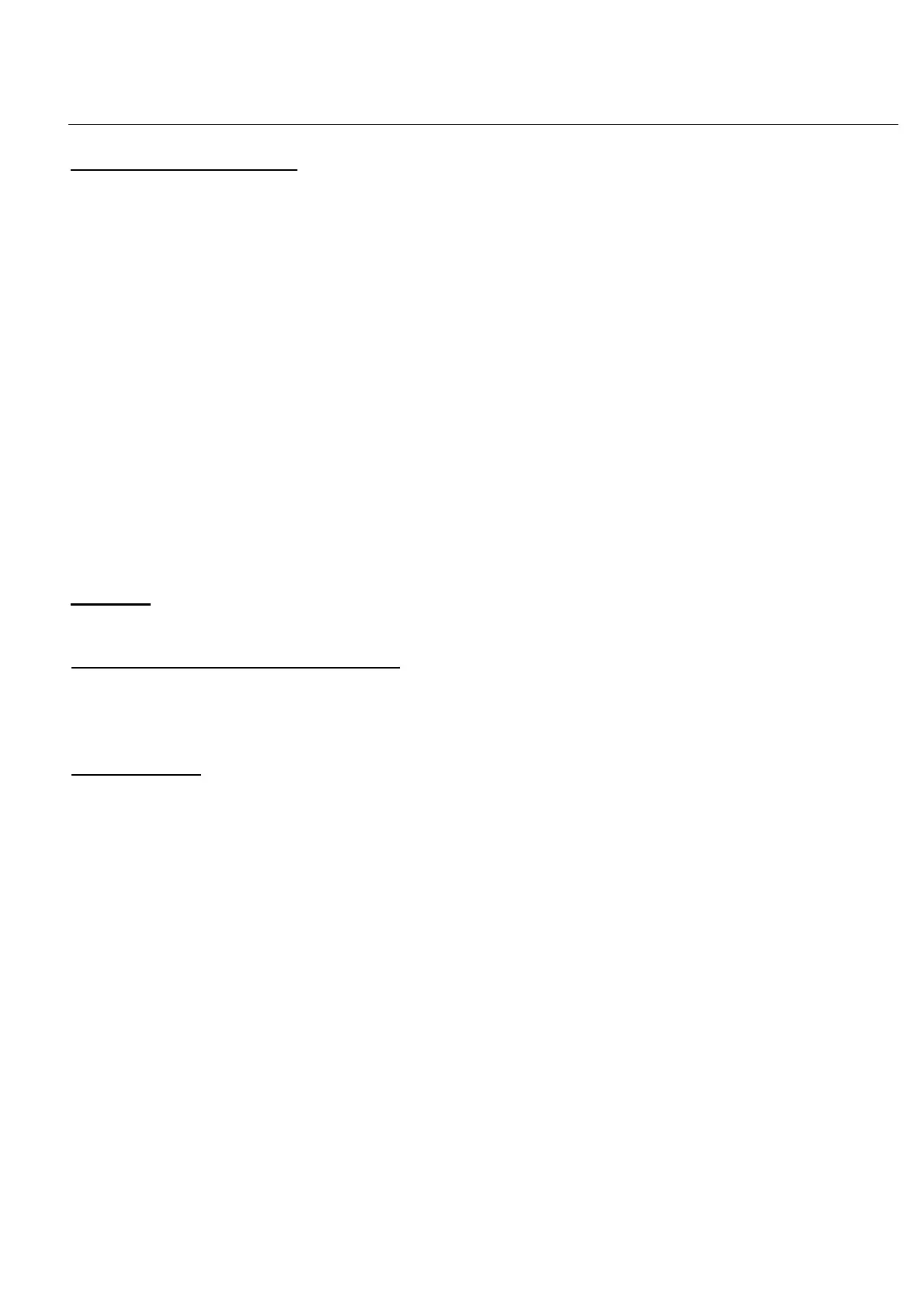Fan speed control
Adjusting the fan speed
You may wish to change the fan speed of your Ebac from time to time. Using Full Fan Speed will
remove more moisture from the air compared to the Low/Quiet setting thereby improving efficiency.
When switched on, your dehumidifier will default to Low/Quiet setting.
Pressing the fan speed button(3) will scroll through the settings below, after standby mode it will
return to Low/Quiet setting.
Setting
A
B
C
D
Function
Low/Quiet setting - fan illuminated in green moving at low speed(7)
Normal/Max setting - fan illuminated in green moving at high speed(7)
Continuous Fan Mode Quiet - fan illuminated in amber moving at low speed(7)
Continuous Fan Mode Normal - fan illuminated in amber moving at high speed(7)
Standby position - illuminated in amber(5)
E
The speed of the fan is indicated by the fan symbol(7) - the higher the setting the faster this
symbol rotates.
Standby: When selected, the dehumidifier will not extract water. Standby mode is indicated by
the power -on light turning amber(5).
Air Cleaning (Continuous Fan Mode): When fitted with one of our high performance filters, your
dehumidifier may also be used as an air cleaner. To do this, press the Fan speed/Air cleaning
button(3) until the fan symbol turns amber. Pressing the Fan speed/Air cleaning button again will
increase the Fan speed for faster air filtration.
Boost Control: The boost control on your Dehumidifier allows the setting of Smart Control and
fan speed to be overridden maximising water extraction from the air. This is ideal for laundry
drying etc.
To use this function press the mode button(4) until MAX is shown on the control panel then
select max (fan speed B) on your dehumidifier. The unit will now run on maximum fan speed and
at full-power for a period of 8 hours. After this time the unit will return to the settings you had prior
to activation.
Note: As the mode button changes a number of functions, the settings remembered are those
made 10 seconds prior to boost being activated.
