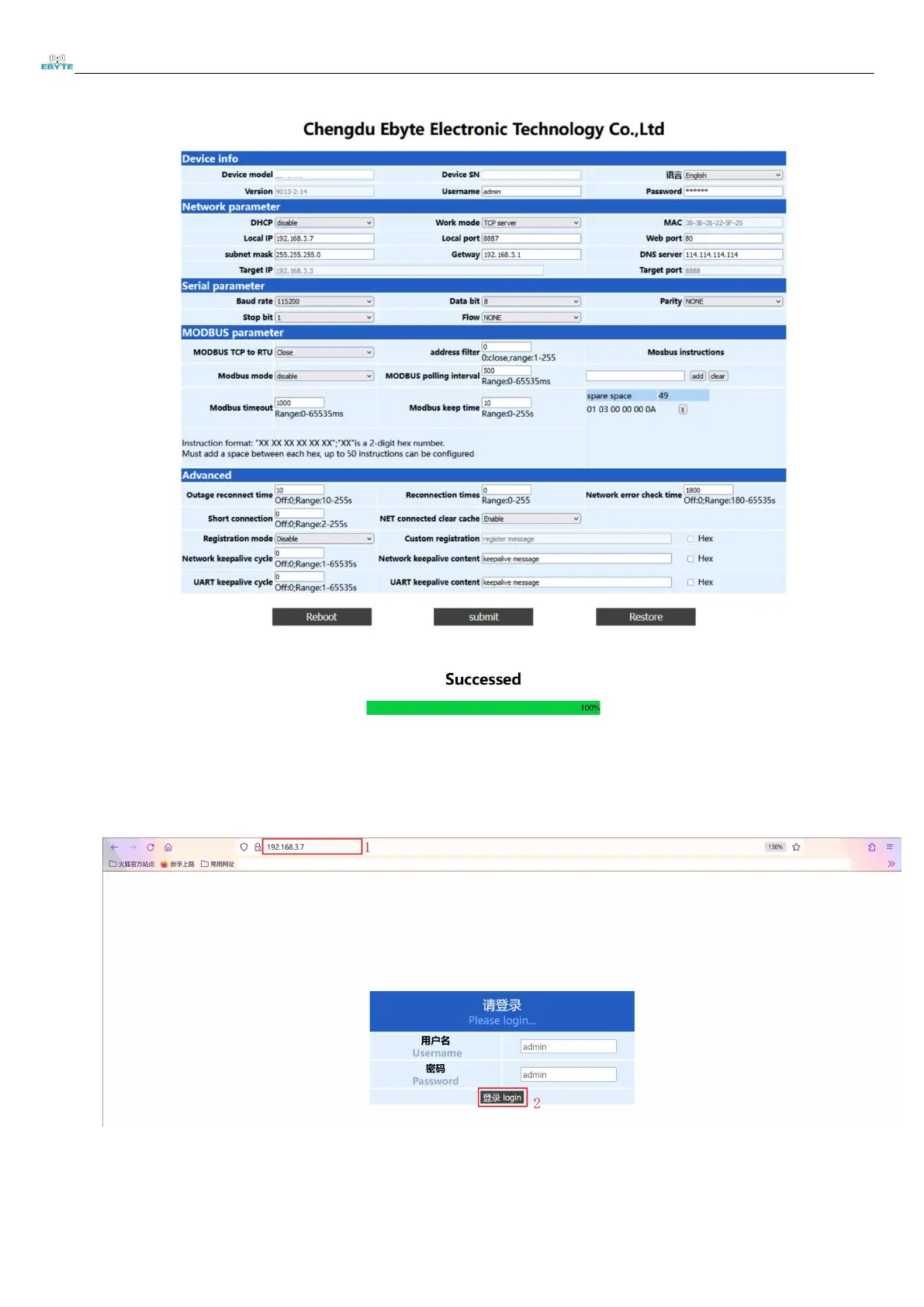Chengdu Ebyte Electronic Technology Co.,Ltd.
E18-DTU(Z27-ETH) User Manual
Copyright ©2023
,成都亿佰特电子科技有限公司
(
3
)
The progress bar is displayed to 100%, indicating that the parameter configuration was submitted successfully
。
Router device network parameter configuration
(1)Configure the router device network, connect our device to the computer, open a browser, type 192.168.3.7 in the URL input box,
click Enter, come to the login page, enter the user name: admin, password: admin, click login
。
(2)Go to the configuration page, modify the device IP address to 192.168.3.10, keep the remaining parameters as default, and click
Submit。
