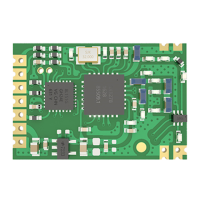SX1278 Wireless Module E32 Series User Manual
Copyright ©2012–2017, Chengdu Ebyte Electronic Technology Co., Ltd. 22 / 24
Please install the USB adapter driver (CP2102).
Pull the M0, M1 jumper out, 3.3V or 5V are available for jumper.
Connect the module with USB adapter.
Connect to the USB interface of PC.
Operate the parameter setting software, choose corresponding serial number and press the
“OpenPort” button.
Please choose other serial numbers until open successfully.
Press“Preset”button,the interface will be as below.
If failed, please check if the module is in mode 3, or if the driver has been installed.
Please adjust the parameter as your request according to the corresponding setting, then click
“SetParam” button, write the new parameter to the module.
Please operate the “Fifth step” if you need to reconfigure,
if the configuration is completed,
please click "ClosePort" and then take off the module.
Parameter configuration is also available for MCU (in mode 3).

