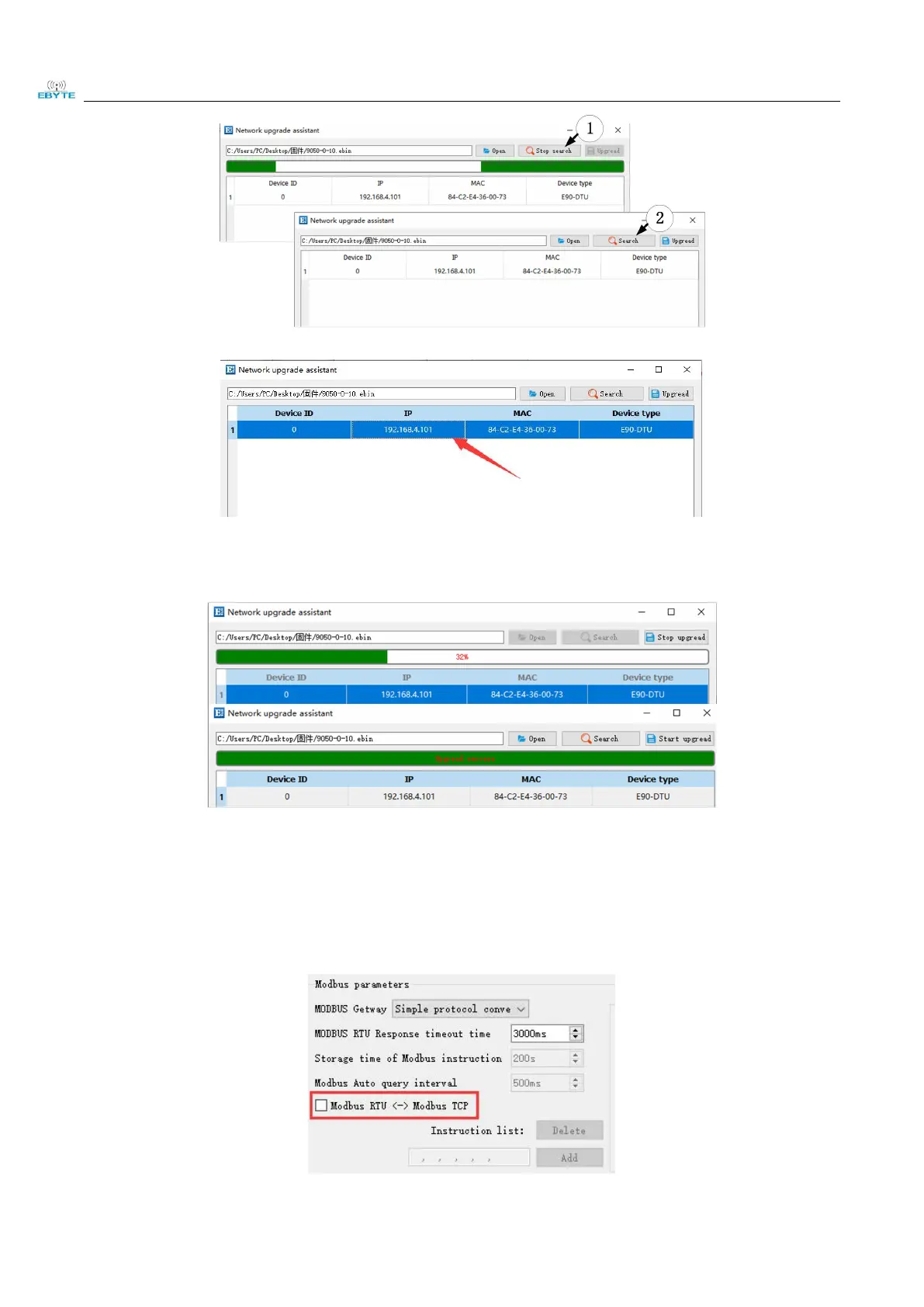Chengdu Ebyte Electronic Technology Co.,Ltd. EBT3001 User Manual
Copyright ©2012–2022,Chengdu Ebyte Electronic Technology Co.,Ltd.
Step 3: Select the corresponding device that needs to be upgraded;
Step 4: Click to start the upgrade, the device indicator flashes, and wait for the upgrade to complete.
[Note] When the device is just powered on, click "Search Device" in the upgrade assistant, the device will enter the
firmware burning state, and it will return to normal mode after power off and restart.
4.4 Modbus Gateway
4.4.1 Modbus RTU and Modbus TCP protocol conversion
