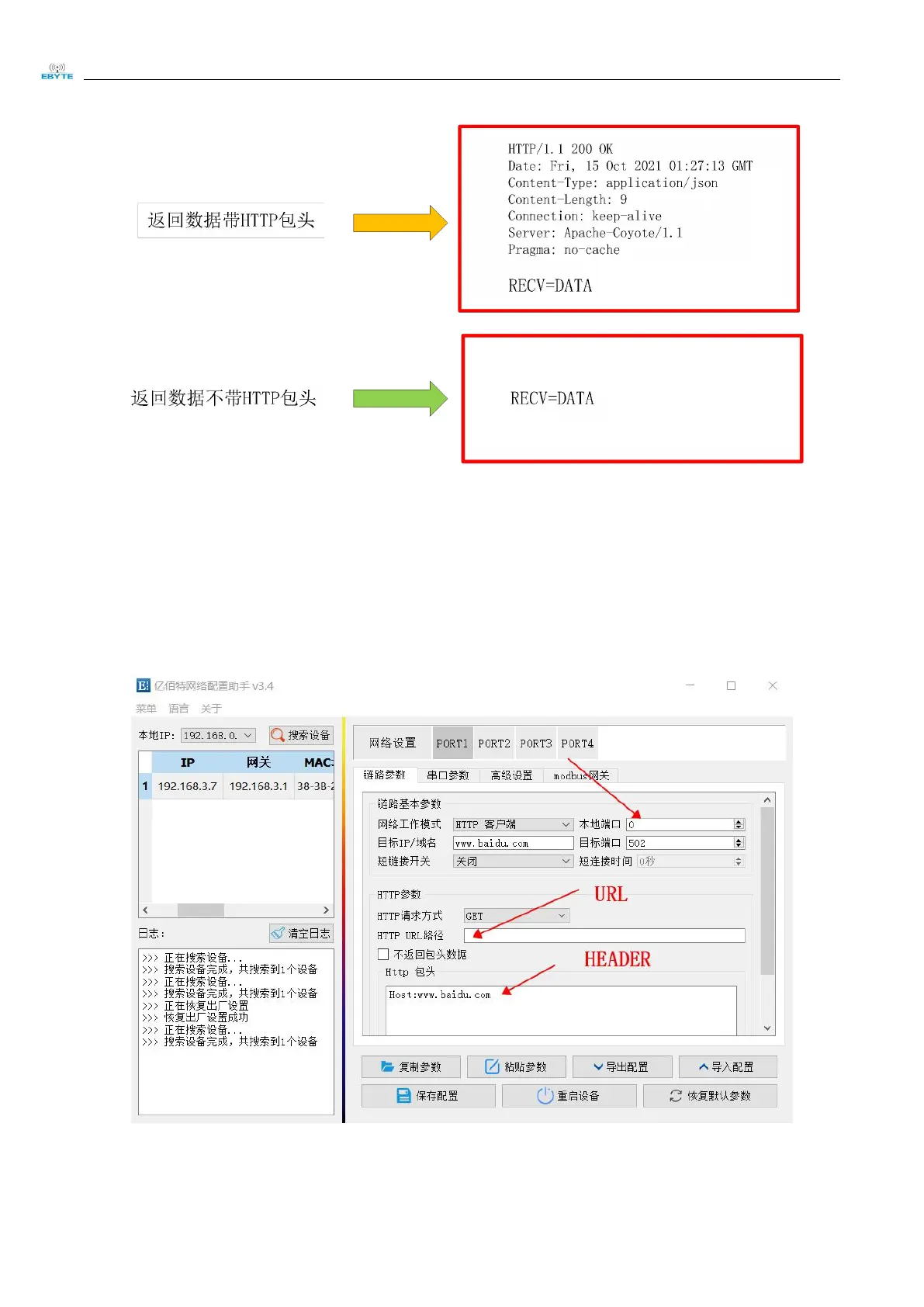Chengdu Ebyte Electronic Technology Co., Ltd. NB144 User Manual
Copyright ©2012,Chengdu Ebyte Electronic Technology Co., Ltd.
20
Configuration instructions, turn on the host computer, search for the device and enter the device configuration
interface, configure the "network parameters" first, it is recommended to use the DHCP function, to avoid the
device IP abnormality caused by wrong configuration ( network segment error, IP conflict, etc.), it needs to be used
in the configuration The channel of the HTTP function supports 4 channels to configure the HTTP client mode at
the same time. Here is an example of requesting the "Baidu" webpage through GET ( URL : empty , H EADER :
Host : www.baidu.com , target domain name : www .baidu.com , target port: 8 0 , it is recommended to use a
random port for the local port), the specific configuration is shown in the figure below: