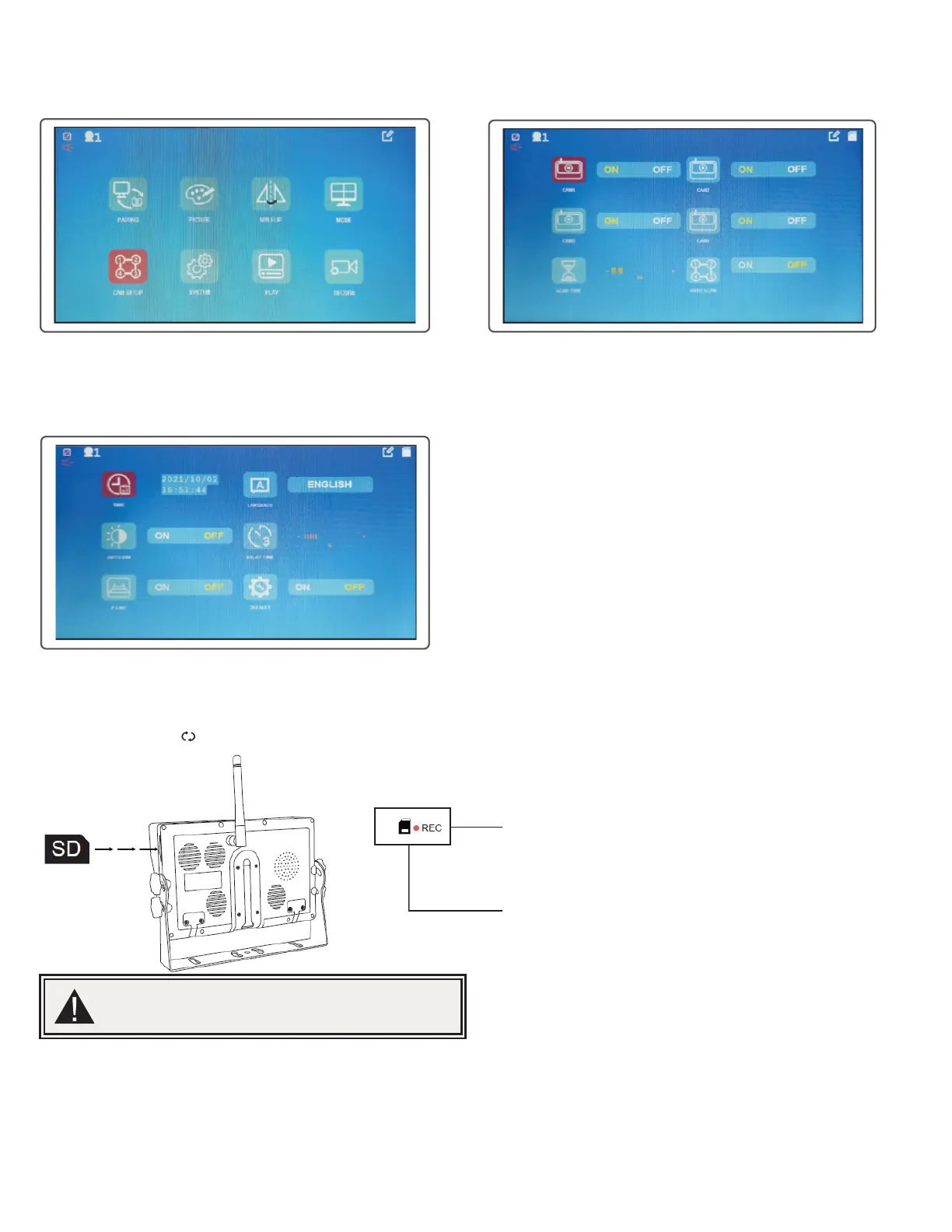Página 6 de 9
Conguración de cámara
1. Presione ▲/+ o ▼/- y Aceptar para ingresar a la conguración de la cámara (CAM-SETUP). Puede seleccionar el estado del interruptor,
el tiempo del ciclo y congurar el ciclo automático de las cuatro cámaras.
Conguración del sistema
1. Ingrese a la interfaz de MENÚ, presione ▲/+ o ▼/- y el botón Aceptar para ingresar a la conguración del sistema (SYSTEM). Allí pue-
de ajustar las opciones de fecha y hora (DATE AND TIME), idioma (LANGUAGE), sistema NTSC/PAL (NTSC/PAL SYSTEM), atenua-
ción automática (AUTO-DIM), retardo/tiempo (DELAY/TIME) y línea P (P-LINE).
Grabación
1. Inserte la tarjeta SD.
2. Inserte la tarjeta SD en la ranura para tarjeta SD (128 Gb como máximo).
3. Presione el botón para detener/iniciar la grabación.
Empezar a grabar
Se mostrará la esquina superior izquierda del monitor y
comenzará la grabación
¡ADVERTENCIA!
Al usar por primera vez la nueva tarjeta, debe formatearse
en esta máquina para que pueda usarse normalmente.