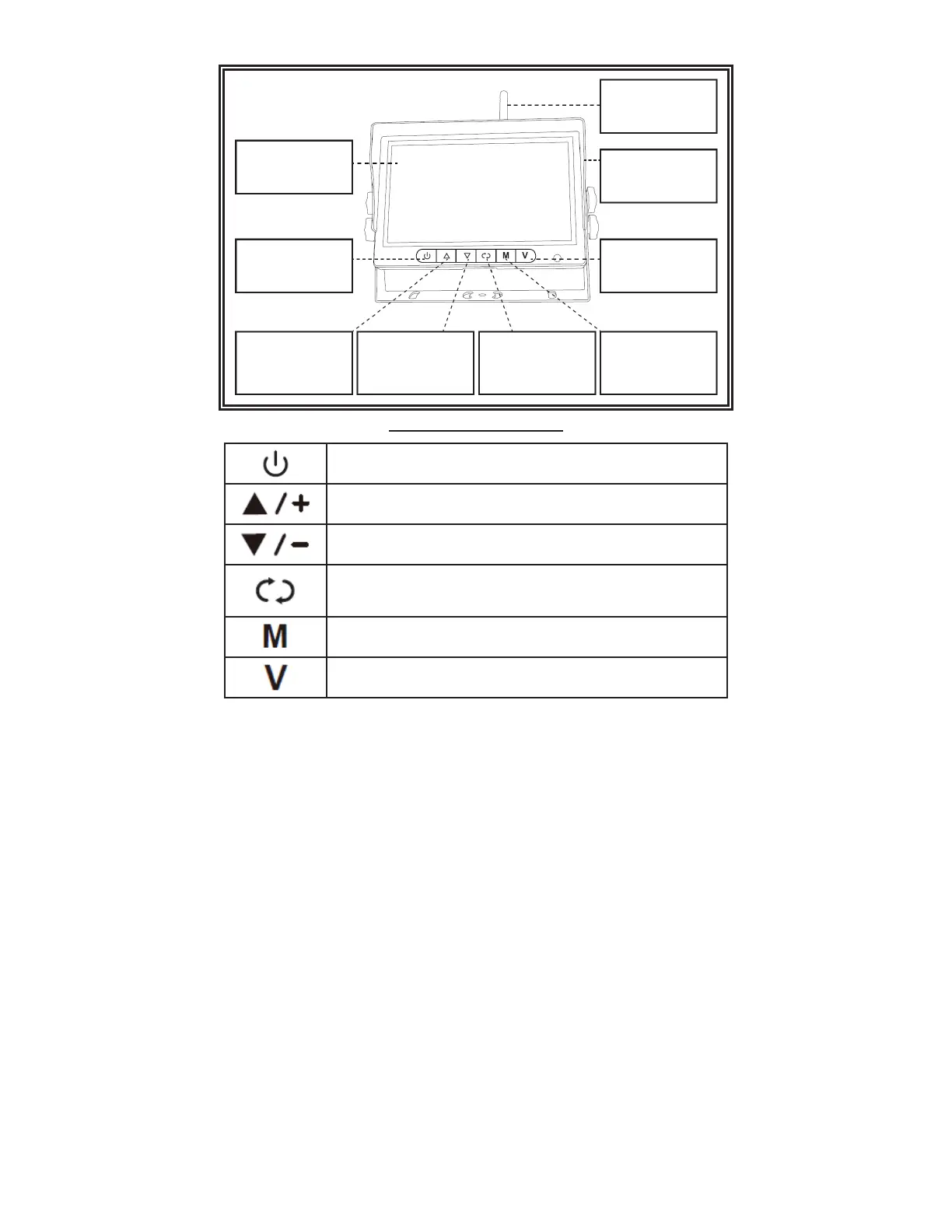Page 3 of 6
Figure 4 - Monitor Parts
Menu Operations
Turn on / o monitor and standby
Increase brightness
Decrease brightness
Function1: OK
Function2: Start / stop recording
Function3: Press button for 3 seconds to switch parking line on / o
Function1: Enter menu or return to previous menu
Function2: Press button for 3 seconds to power on / o audio function
Switch among cameras
Antenna
Digital Color LCD
screen
Power switch
Increase brightness Decrease brightness
SELECT
Recording On / O
Menu
Audio On / O
Micro-SD / TF Card
Slot
Channel switch