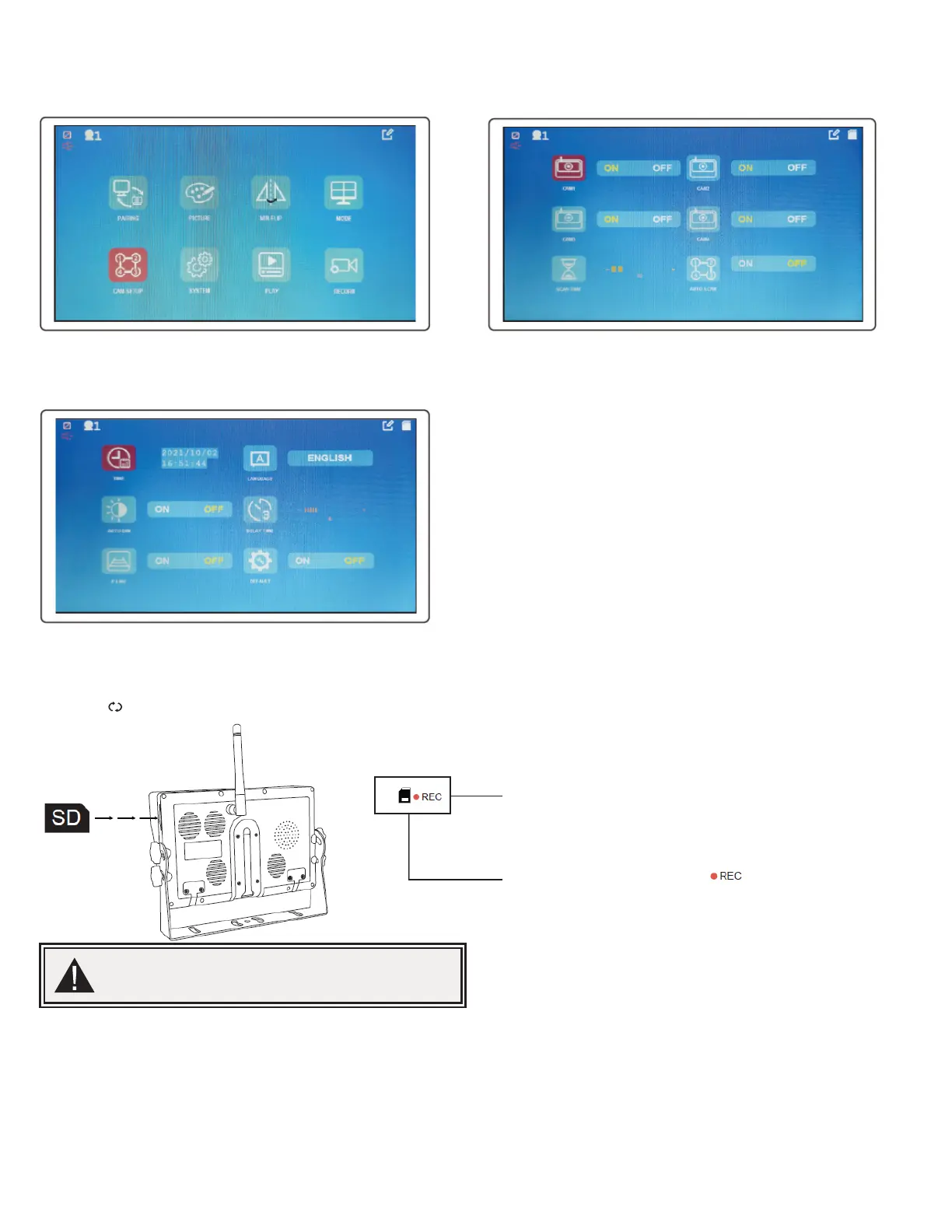Page 6 of 6
Cam-setup
1. Press ▲/+ or ▼/- and OK to enter CAM-SETUP, you can select the switch status, cycle time, and set automatic cycle of the four cam-
eras.
System Setting
1. Get into the MENU interface, press ▲/+ or ▼/- and OK button to enter SYSTEM setting, under SYSTEM setting menu, you can adjust
the DATE and TIME, LANGUAGE, NTSC/PAL SYSTEM, AUTO-DIM, DELAY/TIME, P-LINE.
Recording
1. Insert SD Card.
2. Please insert SD card in SD card slot, max 128G.
3. Press button to stop / start recording.
Start recording
Monitor top left corner will show and start recording
WARNING!
The rst use of the new card must be formatted in this
machine before it can be used normally.