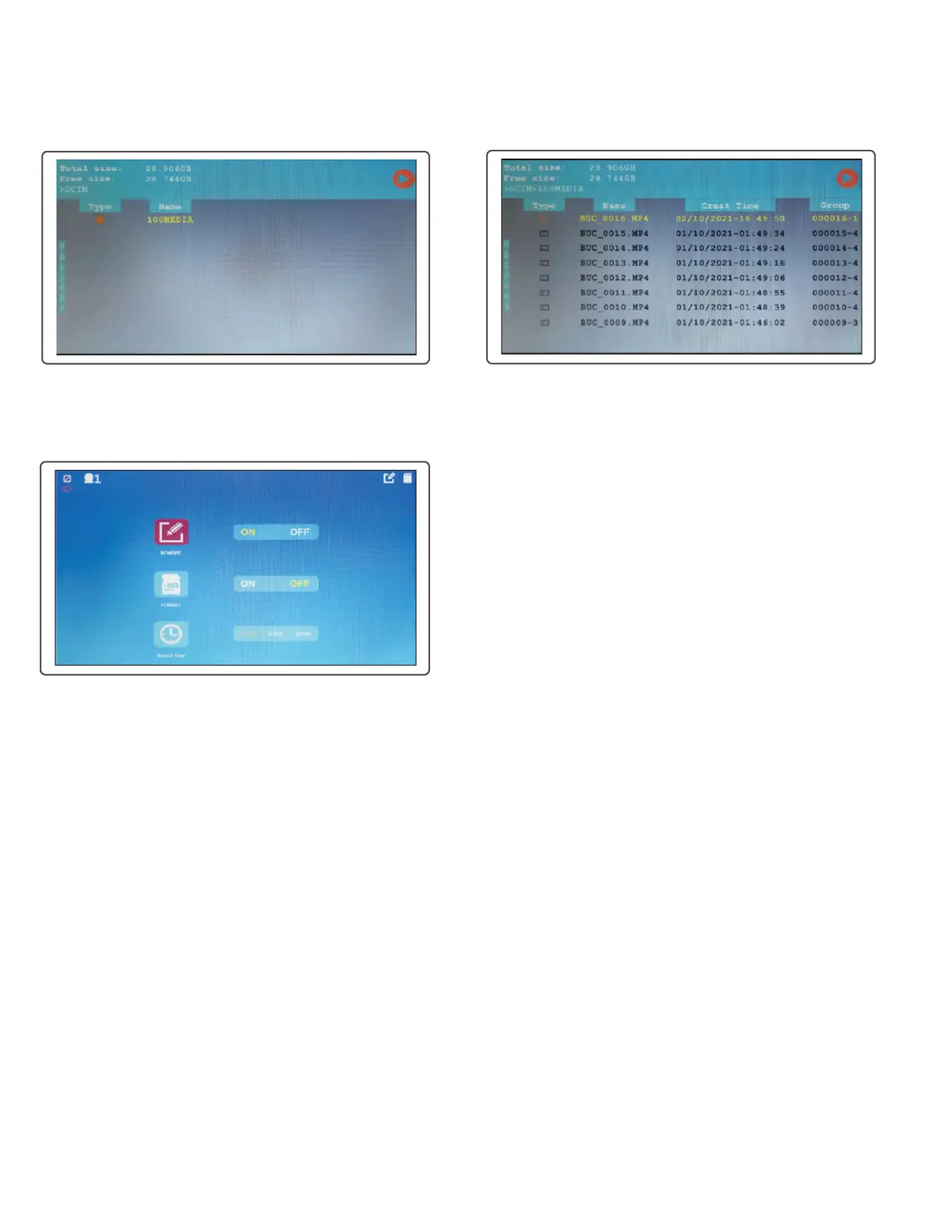Page 7 of 9
Play Recorded File
Recorded videos can be played by the monitor.
1. Press ▲/+ or ▼/- and OK button to enter PLAY.
2. Press ▲/+ or ▼/- and OK button to select and play a le.
3. Press OK button to PLAY or PAUSE the le, press MENU key to exit.
Rewrite and Format
Get into RECORD interface, format SD card and loop recording function.
1. Turn on REWRITE function, when the memory card is full, it will automatically clear les and loops the video.
2. Turn o REWRITE function, when the memory card is full, the system will stop recording.
Note: Files must be deleted using a PC.