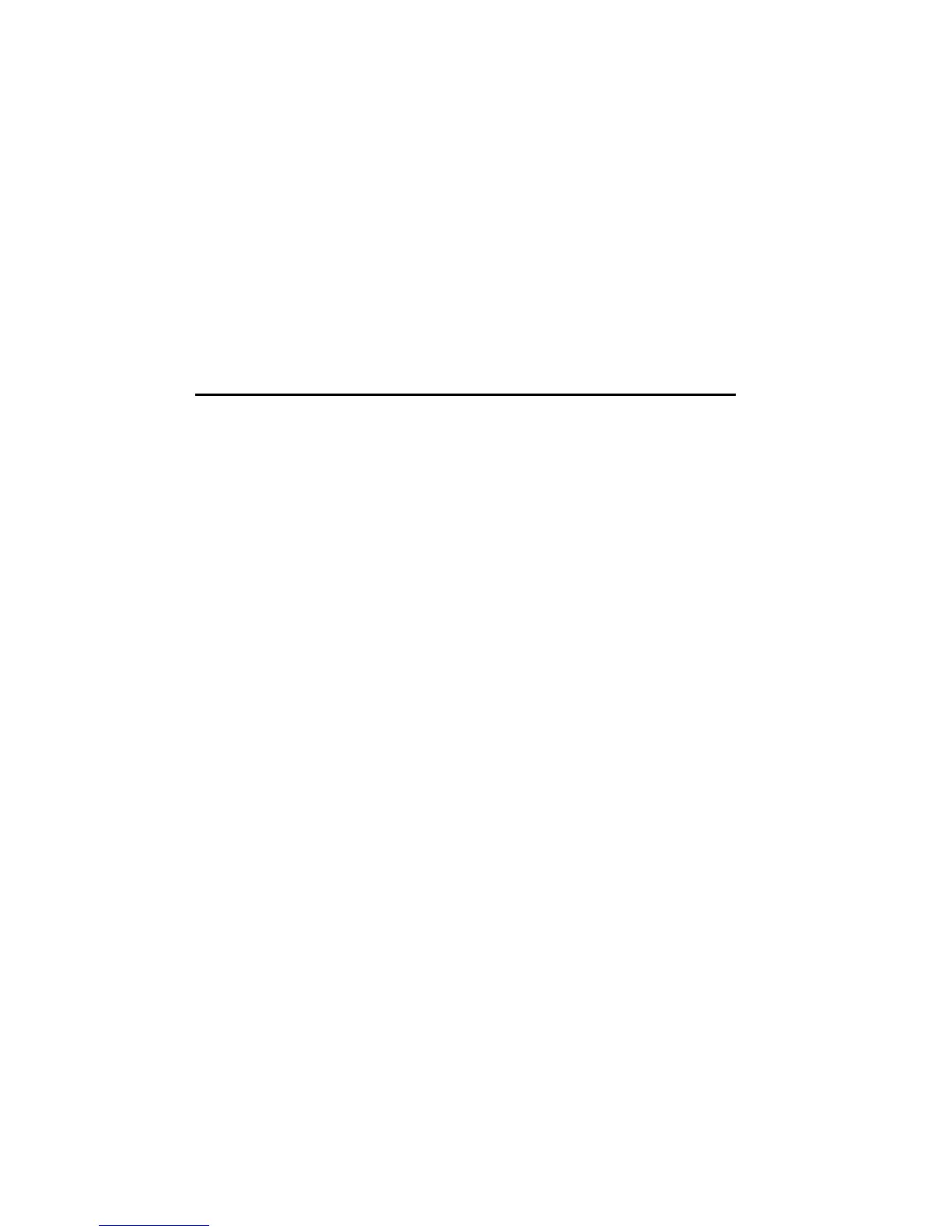12
DO NOT RETURN TO STORE:
Call Eccotemp or one of its International
Distributors directly found on page 1 if you
encounter a problem!
TROUBLE SHOOTING
Unit will not start – there are no audible clicks at startup:
a. The first thing to check is to ensure that the incoming water
on the "right" side of the unit. If the incoming and outgoing are
reversed, the unit will not work. The incoming is on the far
right and the outgoing is in the middle.
b. The "On/Off" switch should be with the ―—― sign pushed
down.
c. Check to make sure you have fresh batteries and they are
installed in the correct position.
d. Number one reason that the unit does not ignite is that
there is not enough water pressure. You need to make sure
that you have a minimum of 20 PSI / 1.38 bar of sustained
water pressure.
ADJUSTMENT: Looking up at the bottom of the unit, you will
see 2 oval holes in the case. The hole that is furthest on the
right looks up at the water regulator where you will see two
Philip head screws. Take the screw that is furthest on the
right in about a ¼ or ½ turn. This will enable the unit to
operate on a lower water pressure by restricting flow.
There is a simple test that we can help you perform if you are
unaware if you have enough water pressure. Please call our
tech support found on page 1 for further instructions.