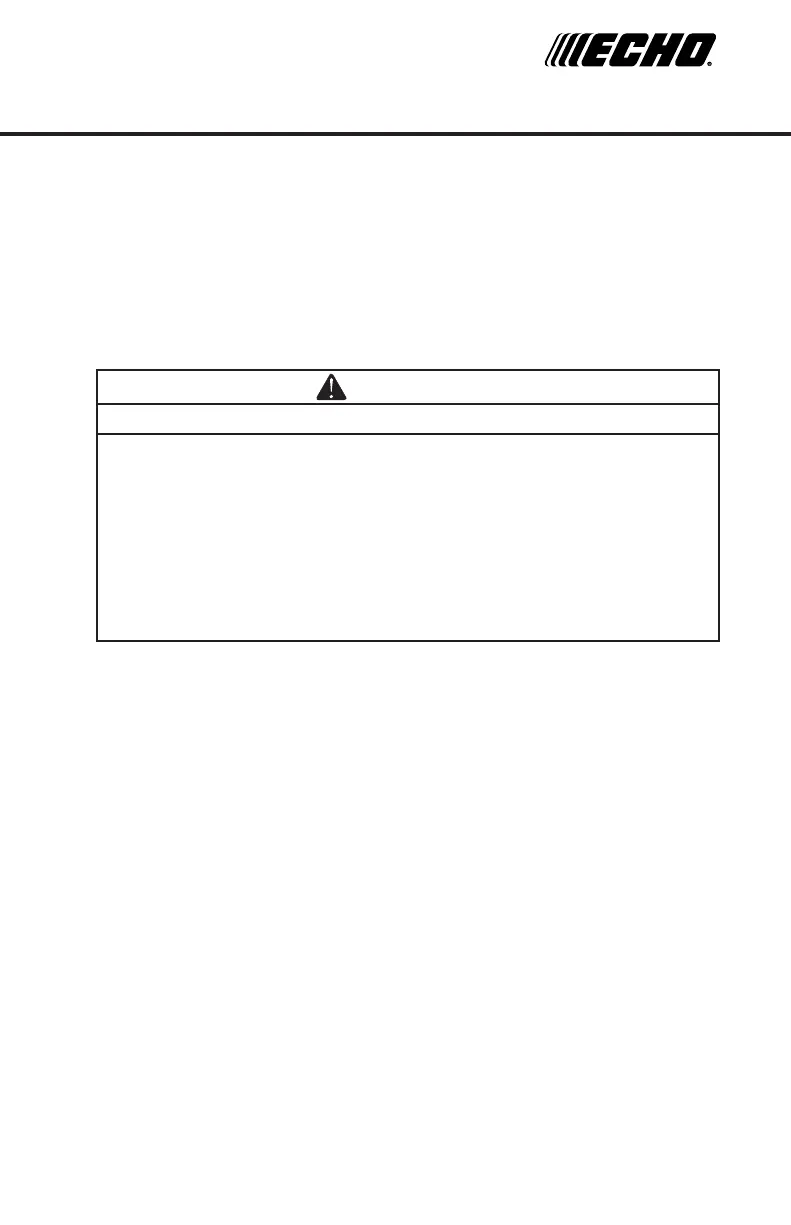19
Electric Start
1. Make sure all appliances are disconnected from the generator.
2. Turn engine choke switch to the START (ON) position. (When the
engine is warm or temperature is high, start engine with the choke
switch in the “OFF” position).
3. Set the toggle switch to the middle “ON” position. Press and hold
the toggle to the start position to engage the starter. Release, set
toggle to the “ON” position when engine is running.
1. After 20 to 30 seconds of warm-up is completed, turn the engine
choke switch to the “OFF” position.
2. Test the GFCI receptacle on the unit. Push the test button. The
reset button should pop out and there should be no power at the
receptacle.
Apply a test load or lamp to each receptacle to verify. IF THE RESET
BUTTON DOES NOT POP OUT, DO NOT USE THE RECEPTACLE.
SEE AUTHORIZED DEALER FOR SERVICE IMMEDIATELY.
3.
restore power. A distinctive click should be heard or felt when this is
complete. IF THE RECEPTACLE DOES NOT RESET PROPERLY,
DO NOT USE THE RECEPTACLE. SEE AUTHORIZED DEALER
FOR SERVICE IMMEDIATELY.
4. Loads can now be applied to unit.
CAUTION
Do not connect appliances with defective power cords and/or plugs.
• Be sure appliances are not connected to generator when starting
up. Starting the generator with an appliance connected could
result in damage to the generator and/or appliances and personal
injury.
• DO NOT turn the starting motor over 5 seconds continuously .
If the engine fails to start, return the toggle switch to the “ON”
position and wait about 10 seconds and then start again.
• DO NOT press the toggle switch to the “START” position when
the engine is running to prevent damage of starting motor.
STARTING YOUR GENERATOR