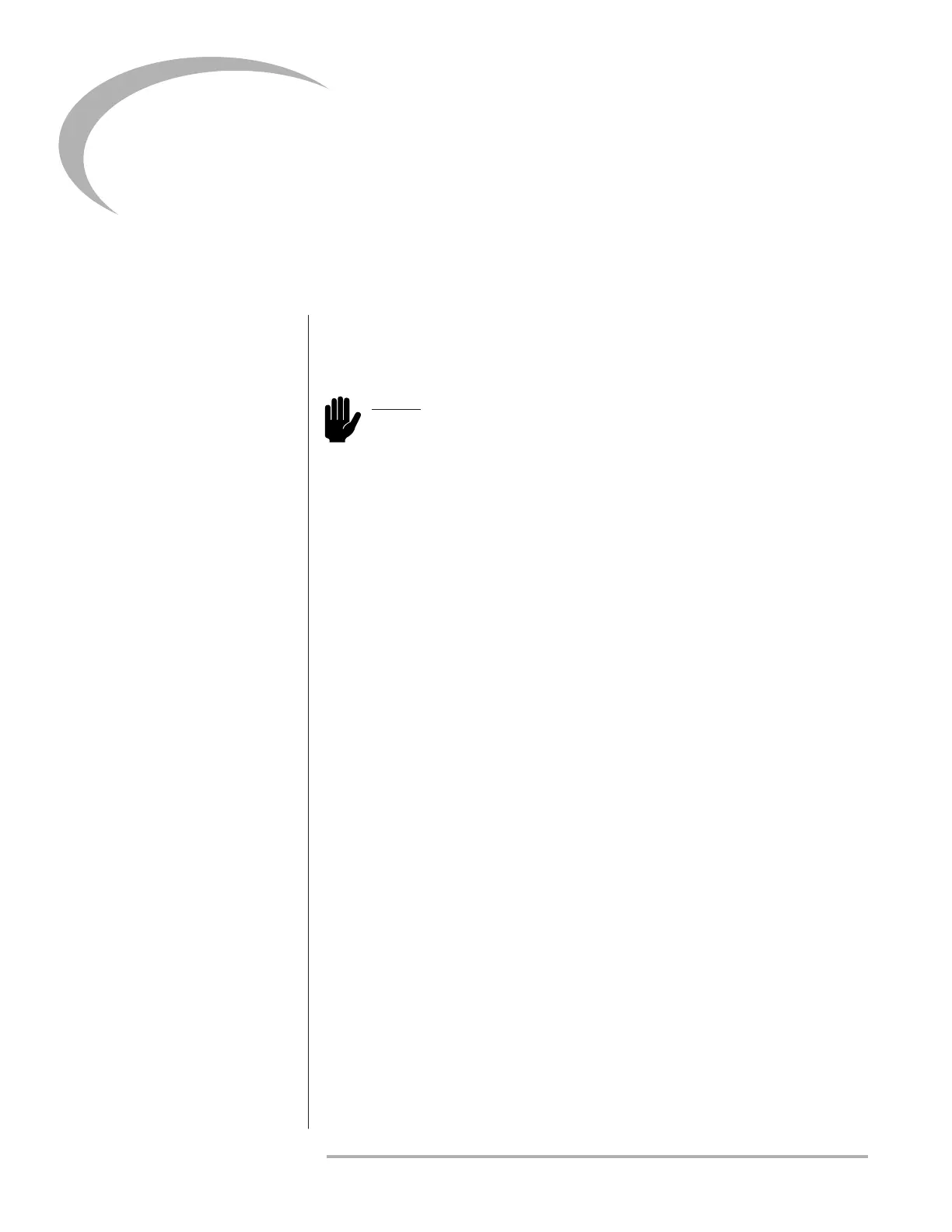12
Eclipse Veri-Flame Instruction Manual 818 -6/06
introDuCtion
DIP Switch Location
DIP Switch Selection
This section details the location, selection and description of the Veri-Flame
DIP switches, which allow for sequence and timing functions as well as system
conguration.
All of the DIP switches are located in the back of each Veri-Flame unit (see Figure
3.1 on page 13, or the photograph on page 8).
To gain access to the DIP switches, the Veri-Flame must be separated from the
back box (for visual reference, please refer to “Dimensions” on page 10). This
separation will expose the DIP switches on the back of the Veri-Flame unit.
No Purge models of the Veri-Flame only use three of the eight DIP switches, as
shown in the labels in Figure 3.2 on page 13. They are as follows:
SW1: Recycling mode selection (On =Recycling; Off = Non-recycling)
SW2: Pilot selection (On=Intermittent, where pilot remains on during
burner cycle; Off = Interrupted, where pilot valve closes after main burner is
established).
SW3: Trial-for-ignition (TFI) range selection (For 5602/5603 units: On =10
seconds; Off =5 seconds. For 5605 units: On =10 seconds; Off =15 seconds).
Modulation and purge models of the Veri-Flame use all of the eight DIP switches,
as illustrated in Figure 3.2 on page 13. They are as follows:
SW1: Recycling mode selection (On =Recycling; Off = Non-recycling)
SW2: Pilot selection (On=Intermittent, where pilot remains on during
burner cycle; Off = Interrupted, where pilot valve closes after main burner is
established).
SW3: Trial-for-ignition (TFI) range selection (For 5602/5603 units: On=10
seconds; Off =5 seconds. For 5605 units: On =10 seconds; Off =15 seconds).
SW4 through 7: Purge time selection. Total purge time is the sum of each switch
selected. If all are set off, the trial for ignition starts when the air switch input
comes on.
SW8: Post purge selection. (On=15 second post purge).
DIP Switch Access
No Purge
DIP Switch Settings
3
Modulation & Purge
DIP Switch Settings
Caution
To avoid electric shock, shut off the power supply when installing
or removing any control device. Flame monitoring systems must
be installed by a qualied, licensed technician.
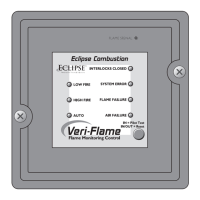