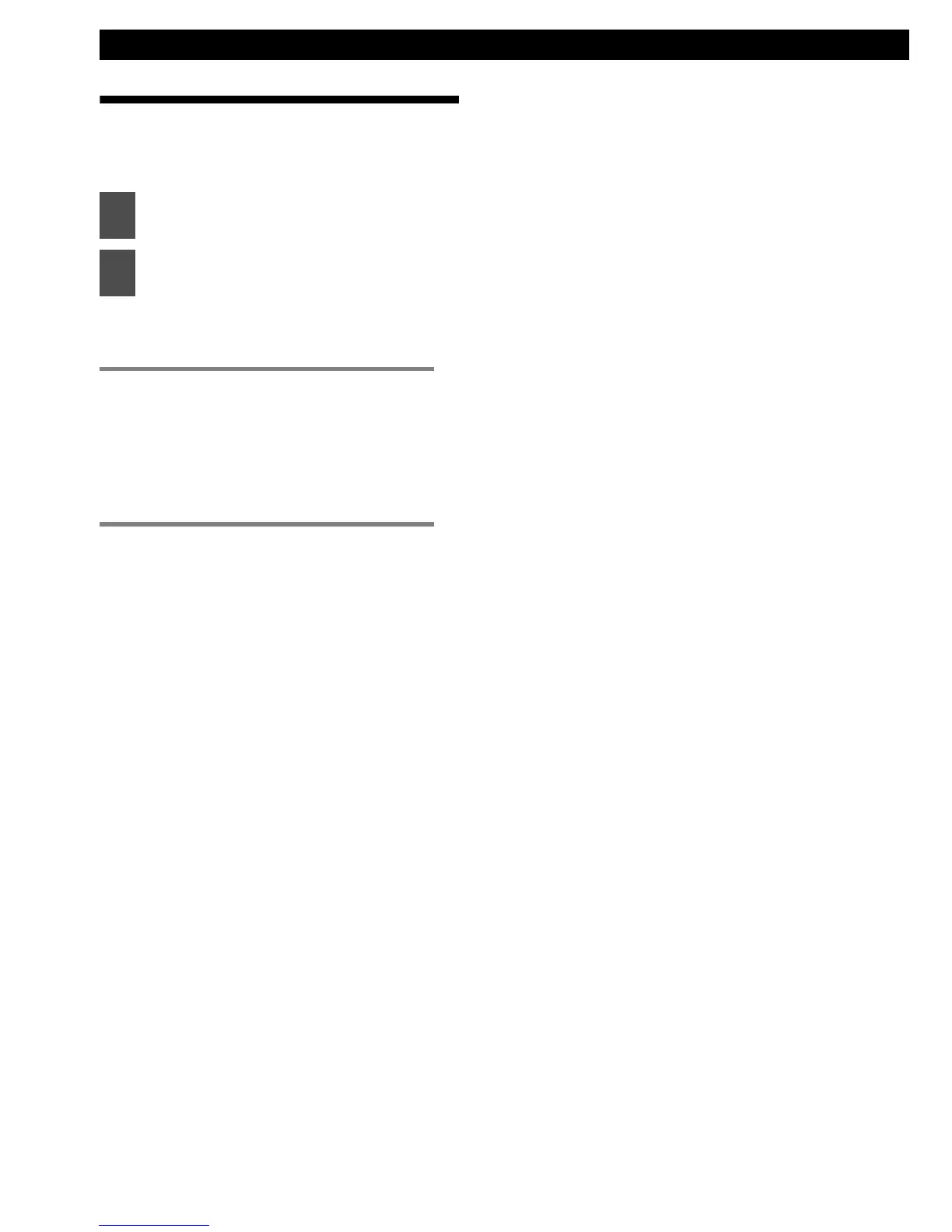10
Introduction
Turning the power on and off
When the power is turned ON, the last source
mode used (such as CD or tuner) prior to turning
OFF the power will be restored.
1
Press the [POWER] button until the
power is turned off.
2
Press the [POWER] button again to
turn the power on.
● MEMO ●
• When the power is off, pressing
the [SOURCE] button will turn
the power on.
• When the power is off, pressing
the [DISP] button will display
the clock for 5 seconds.