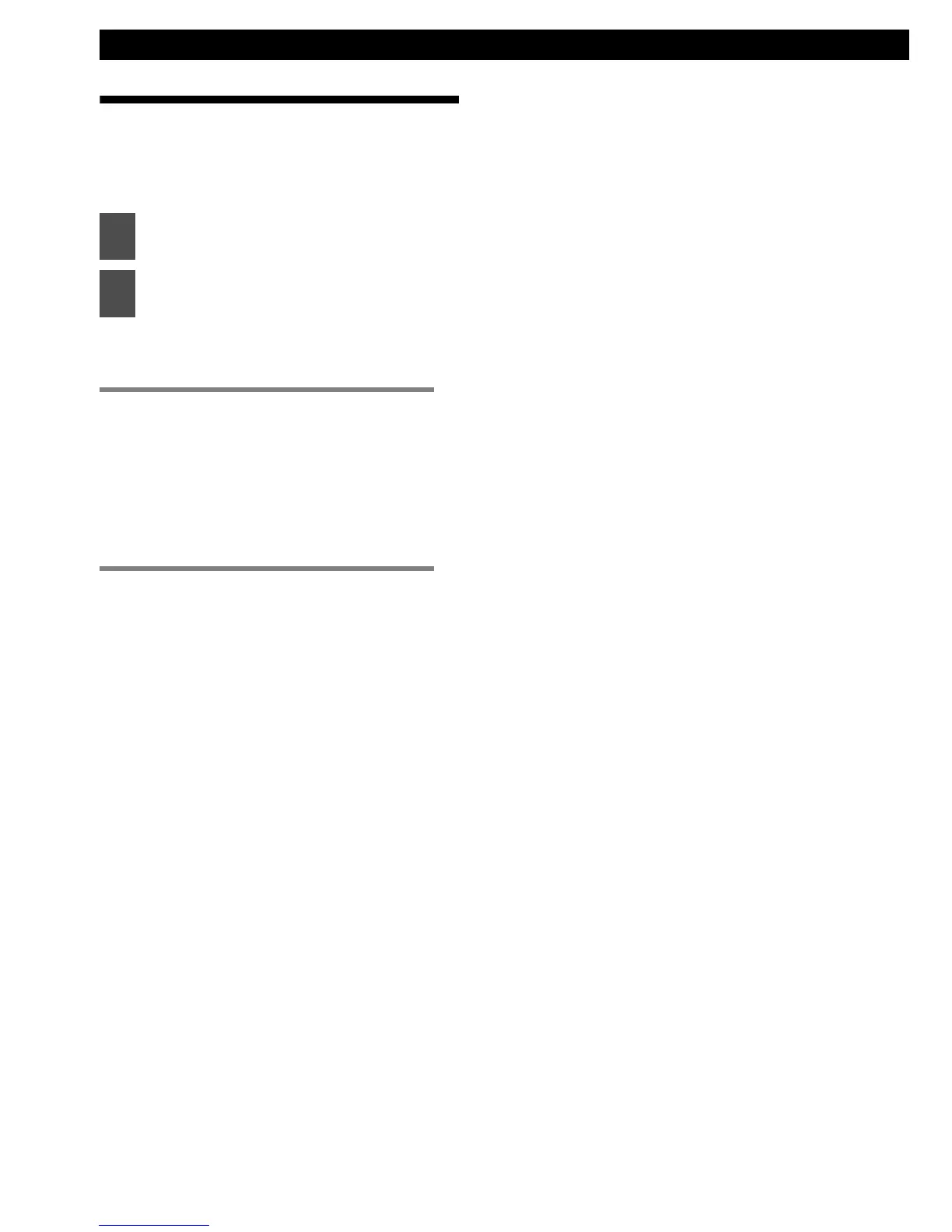72
Introducción
Apagado y encendido
Cuando se enciende el equipo, éste se configura
inmediatamente en el último modo utilizado
(como, por ejemplo, el modo CD o modo
sintonizador) justo antes de apagar el equipo.
1
Presione el botón [POWER] hasta
que se apague el equipo.
2
Pulse de nuevo el botón [POWER]
para encender el equipo.
● NOTA ●
• Cuando el equipo está
apagado, éste se encenderá al
pulsar el botón [SOURCE].
• Cuando el equipo está
apagado, al presionar el botón
[DISP] se visualizará el reloj
durante 5 segundos.