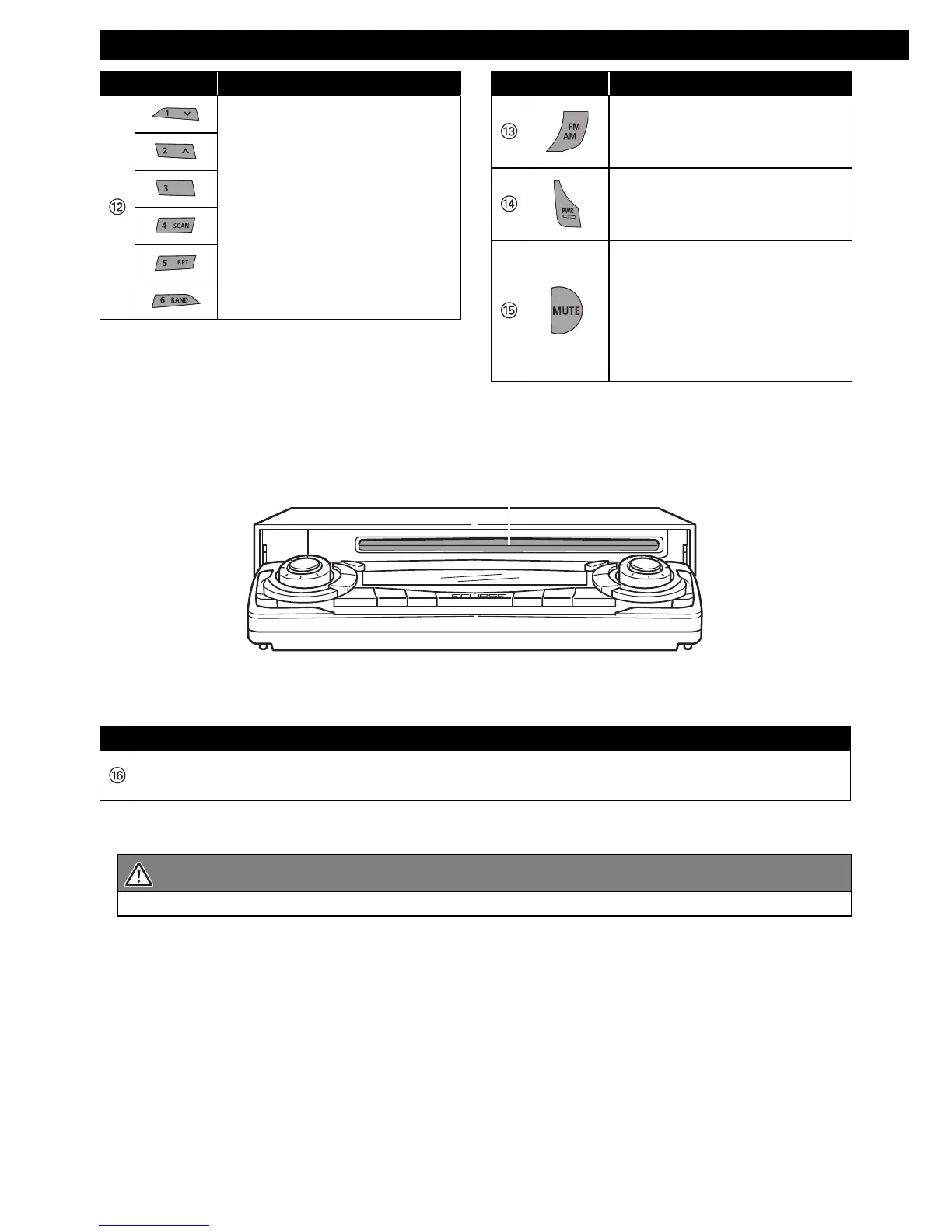140
Introducción
Botones [1] a [6]
Sirve para seleccionar las
presintonías y para poner en
marcha funciones del modo
disco.
Nº Botón Nombre/Función
Botón [FM AM]
Cambia al modo radio y pasa
de una banda de radio a otra.
Botón [PWR]
Sirve para encender y apagar
el equipo.
Botón [MUTE]
Activa y desactiva el
silenciador.
Botón de función dual
➔ Funciones "MUTE" y "AREA
SHOT".
Nº Botón Nombre/Función
Nº Nombre/Función
Ranura de disco
Sirve para insertar discos compactos.
PRECAUCI