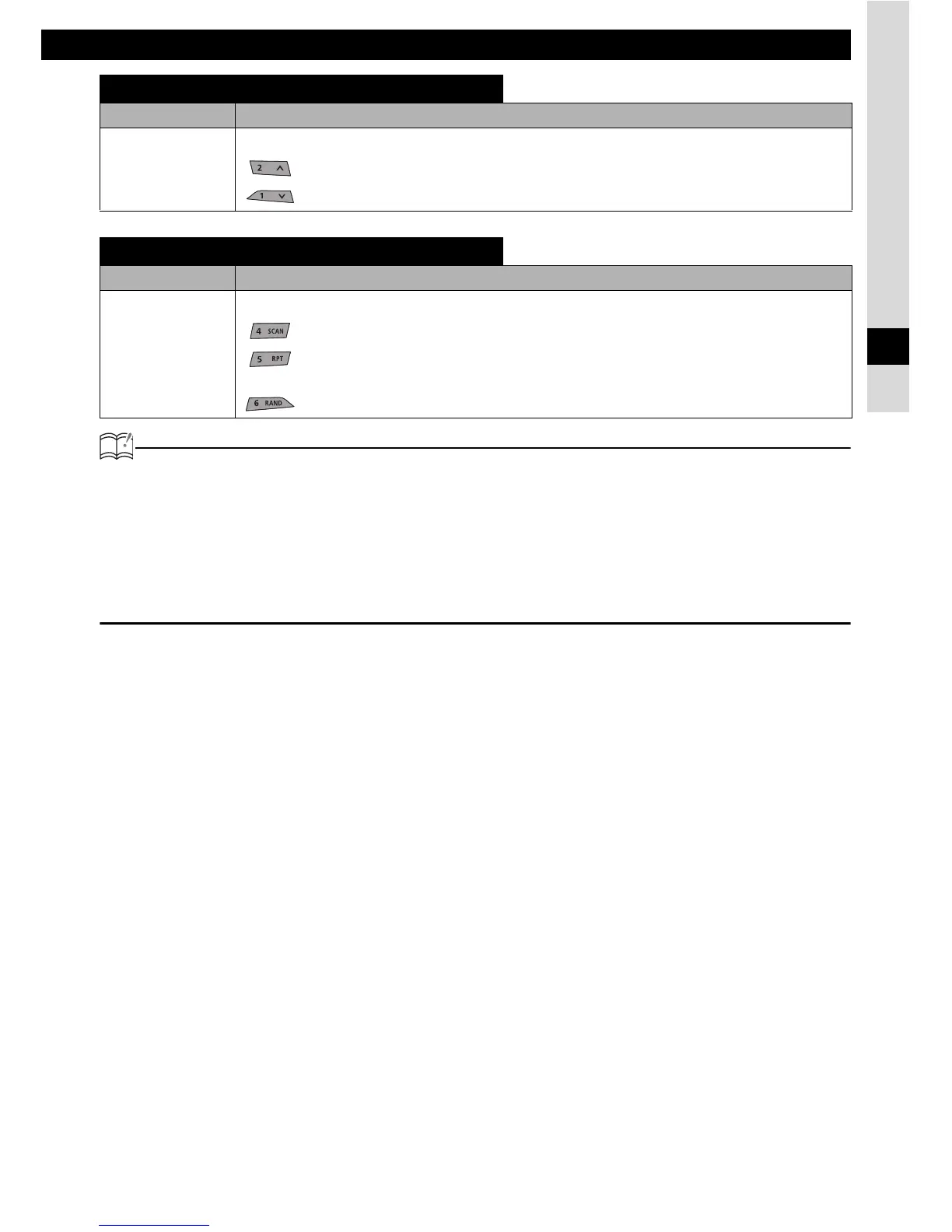How to operate the CD (MP3/WMA) player
21
IV
ATTENTION
• During random playback, press the [5 RPT] button to repeat the track being played. To cancel
repeat play (go back to random play), press the [5 RPT] button again. During playback of a
particular track: The track being played is played repeatedly.
• Occasionally the same track happens to be played (selected) two or more times in a row; this
is normal operation and is not a sign of a problem.
• When any of the functions -" REPEAT " and " RANDOM " -is selected, a message such as
[RPA] or [RAND] appears on the display to verify the current function.
FOLDER UP / DOWN
Media
Operation
MP3
WMA
Press the button.
: Selects the next folder.
: Selects the previous folder.
FOLDER SCAN / FOLDER REPEAT / ALL RANDOM
Media
Operation
MP3
WMA
On pressing the button for longer than one second.
: Just the first 10 seconds of the first song in each folder are played.
: All the files in the same layer as the folder being played are repeated. To cancel,
press the button again.
: The files in all folders are played randomly. To cancel, press the button again.
