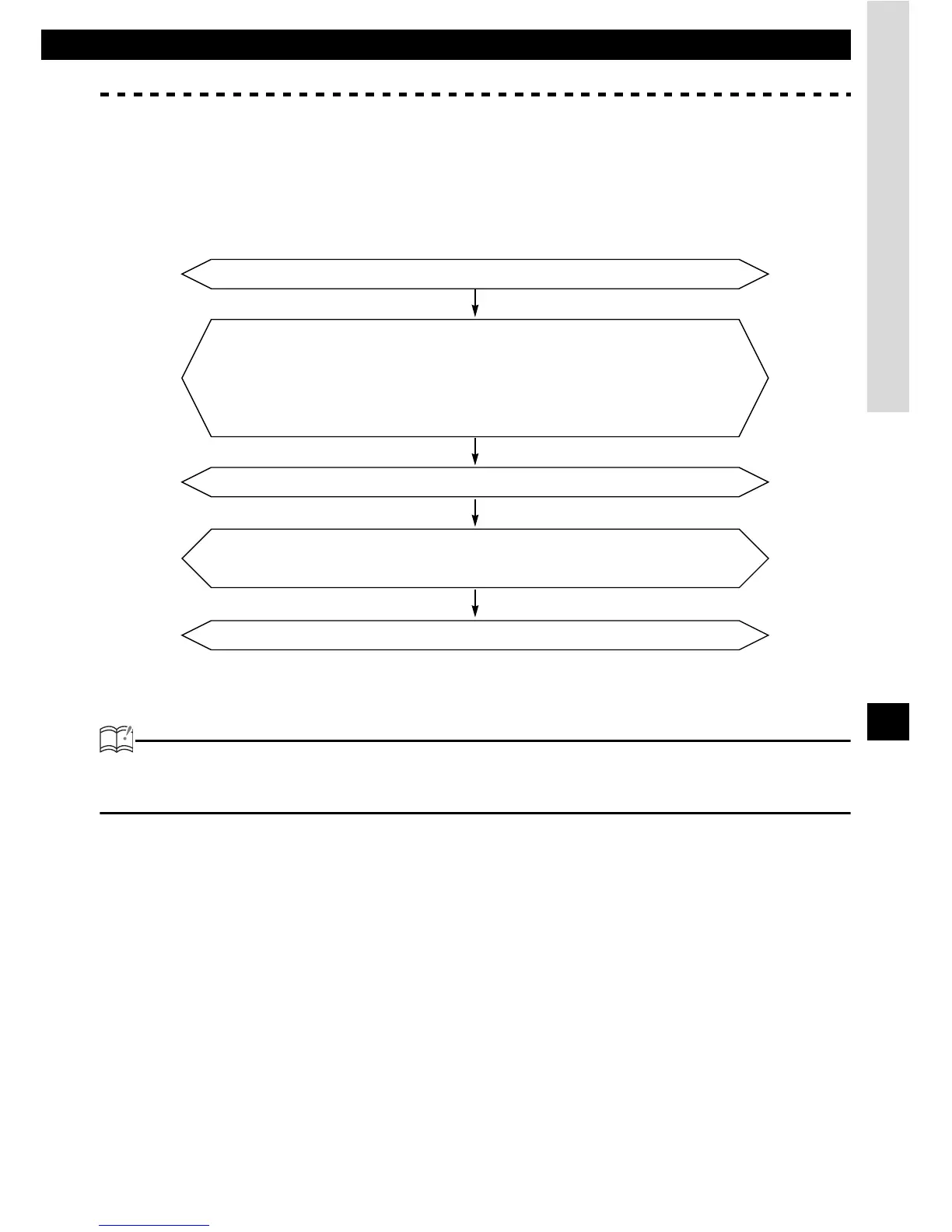Making changes with Function Mode
45
XII
Setting the steering switch function (U.S.A. only)
The vehicle’s factory loaded steering switch becomes inoperable when the CD3000 is installed. The
ECLIPSE website (E-iSERV) provides software that enables steering switch operation even with the
installation of the equipment. Import this software into your CD3000. For details, contact the store
from which you purchased your equipment. Depending on your vehicle’s make and model, material
downloaded from the website may not be compatible with your steering switch.
Software for the steering switch can be downloaded and imported into the equipment as follows:
ATTENTION
Consult the store from which you purchased your CD3000 about compatibility and set-up
procedures.
Access The ECLIPSE Website. (URL : http://www.e-iserv.jp)
Copy the downloaded software to CD-R.
Download the steering switch software following instructions provided
on the ECLIPSE website (E-iSERV). (Because material available on
the website may not be compatible with the steering switches found on
some automobiles, make sure to check the website for details about
compatibility.)
Import the data into the equipment from the CD-R.
(For details about importing into the equipment, see page 43.)
The steering switch can be operated.